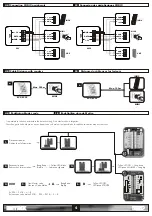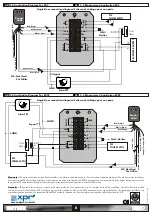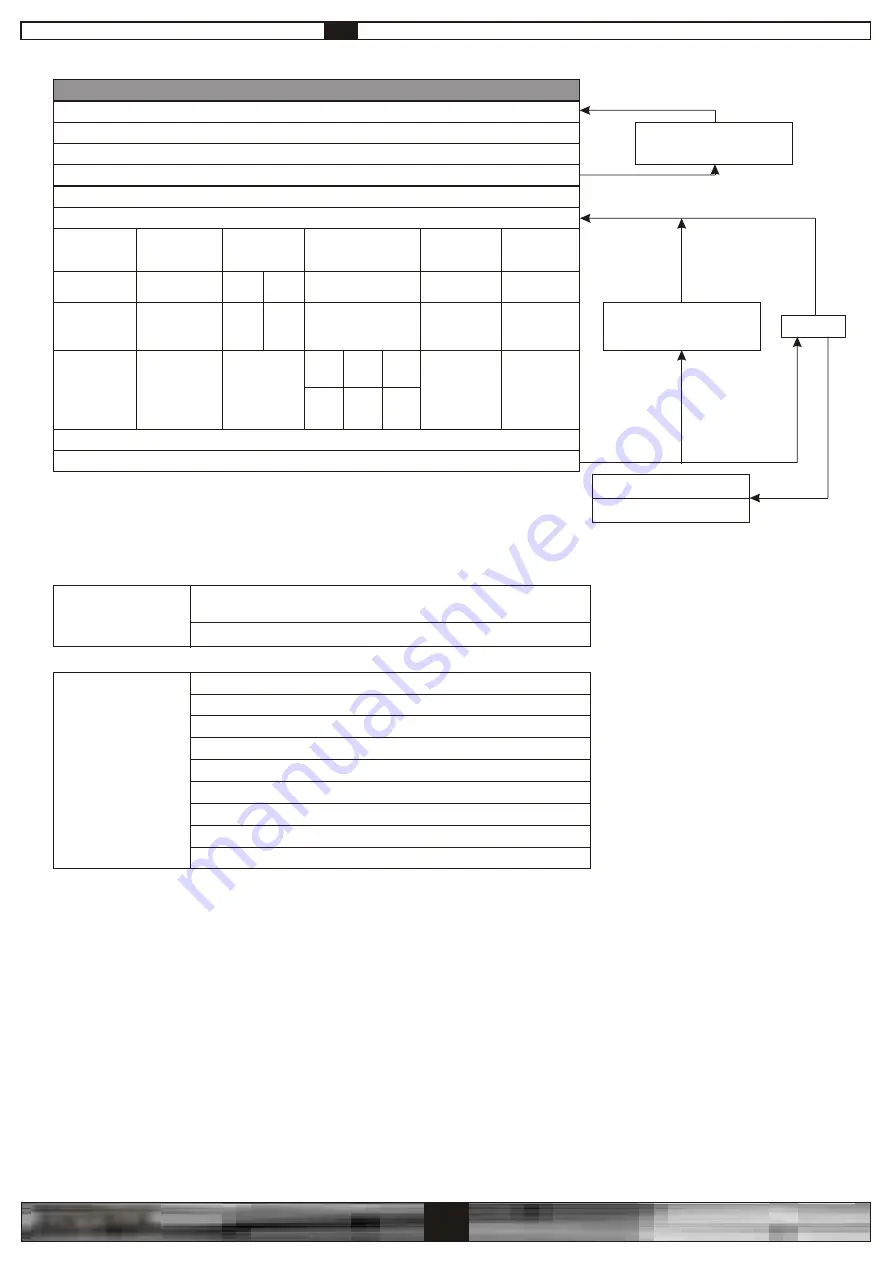
PROGRAMMING FLOW CHART
UK
ENTRIX
5
Master Code
Press 000
Validate By
Press B
1 Small Beep + Yellow Led ON
Programming Mode Yellow LED ON
Change
Master Code
Assign
User Code
Assign
Relay Timing
Assign outputs
To User Code
Delete
All Codes
Delete
Single Code
Normal Mode Yellow LED OFF
Press 0
Press 0
Press
1
Press
2
Press 8
Press 3
Press 9
Press
00
Memory
location
from (01-99)
Relay
1
Memory
location
from (01-99)
Press 99
Relay
2
Memory
location
from (01-99)
New
Master Code
(1 to 8 digit)
Enter Code
Or
Present card
Or
Present Tag
01-99 Pulse
Mode
'00' ON/OFF
Relay
2
Relay
1
Relay
1&2
Press
2
Press
1
Press
1&2
Validate
A
Multiple small beeps
+
Yellow LED blinks rapidly
Invalid Entry
Multiple small beeps
+
Yellow LED blinks
Two Beeps
Quit Programming Mode
Press B
Next
Programming
Invalid Entry
Validation Ok
Memory Position
(01 - 99)
User codes are stored at Memory location (01 to 99).
Master Code is stored at Memory location (00) which is reserved.
User Code Memory locations are assigned to activate Relay 1 & Relay 2.
Redefine Master code
Or
Change Master code
Or
Master code lost
Switch “OFF” Power Supply.
Put Jumper in closed position.
Switch ON Power Supply.
Beep Beep… + Yellow LED “ON”.
Put the Jumper in Open position.
Yellow LED “ON” + Long Beep.
For Default Master Code Press 000 + 000 + A + B
For another Master Code Press 000 + 12345 + A + B
New Master code set to 12345
EX5P