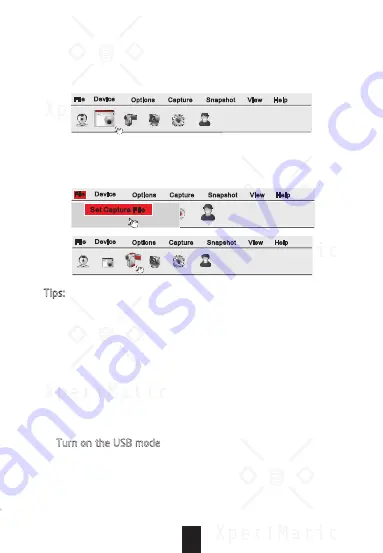
“ViewPlayCap” Software Functions Instruction
1) Picture Capture: Click “Snapshot” to capture photos.
2) Video Record: Click “File” -> “Set Capture File” to create an
empty file, then click “Capture” to start shooting video.
Tips: If you use this borescope to record a video for a long time,
it is suggested to use no more than 1 hour, otherwise the file
will be occupied with too much memory.
3) Album: Click “View” -> “Open My Videos” or “Open My Pictures”
to find your videos or pictures.
4) Image Resolution Setting: Click “Options” -> ”Preview Format”
to choose the picture resolution you prefer.
2. For Mac OS System
1) Turn on the USB mode, use USB-A or Type-C connector to
connect the borescope with your MacBook.
File
Device
Options
Capture
Snapshot
View
Help
File
Device
Options
Capture
Snapshot
View
Help
File
Device
Options
Capture
Snapshot
View
Help
Set Capture File
Exit
08




















