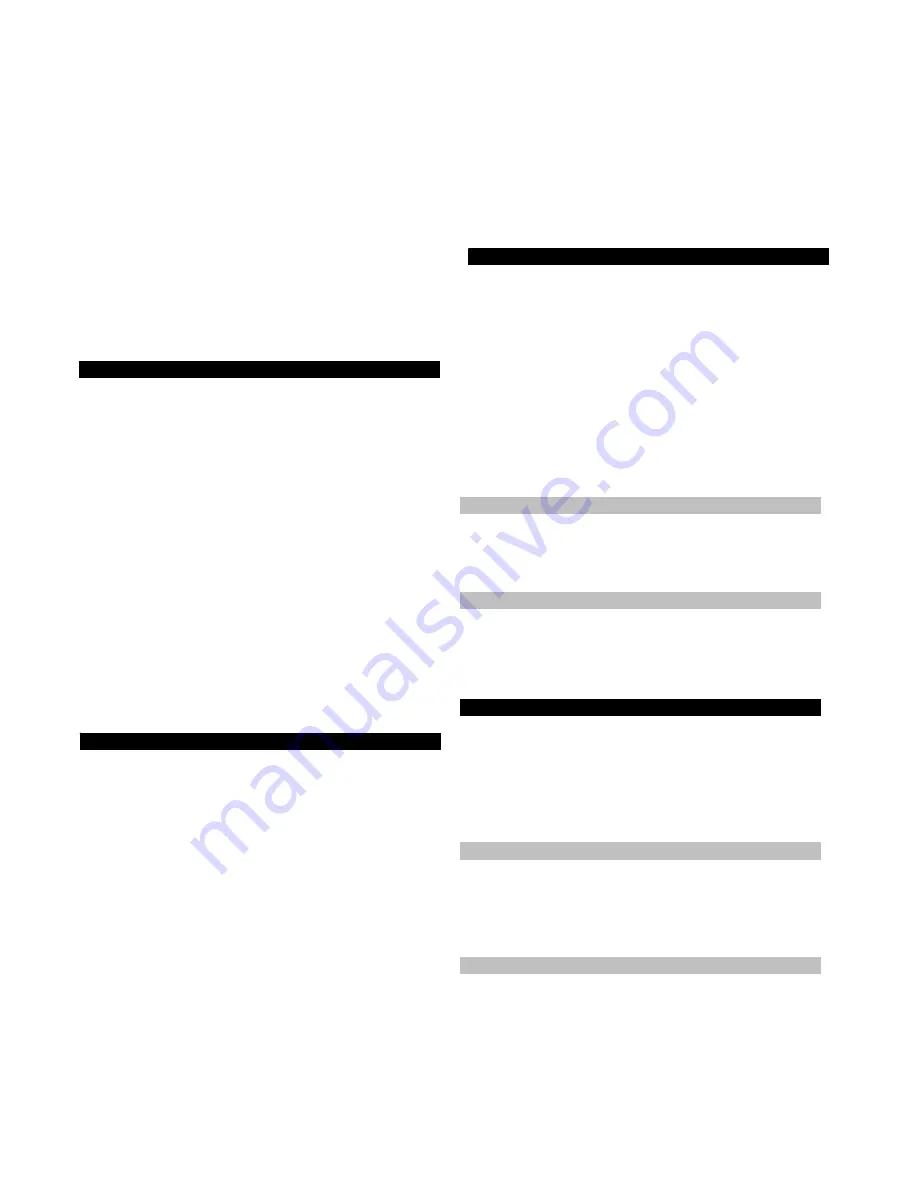
9
6b. If wiring from above, remove the fan’s
electrical cover and feed the cable through
the top cable entry.
7.
Hold the fan assembly to the inside of the wall
so that the spigot is inserted into the wall
duct.
8.
Mark the position of the two fixing holes in the
top left and bottom right corners.
9.
Remove the fan assembly, drill the holes and
insert anchor fixings appropriate to the type of
wall.
10. Reposition the cable and fan assembly as
before and screw securely in place.
Do not
over tighten screws.
Note: For particularly difficult installations, it is
possible to secure the fan with a combination of screw
and ladder strip fixings.
Wire the switch cable into the terminal
connections on the PCB as shown in Figs. E1
and E2.
1.
If the fan is wired from above, ensure the
outer sheath of cable is retained in the
labyrinth, see Fig. C.
2.
Refit and secure the electrical cover.
3.
Refit the back draught shutter/grille assembly
by sliding the grille back over the release
catches, the catches will locate and secure
the grille.
4.
Switch off the mains electricity supply and
remove fuses.
5.
Connect the cable from the isolation switch to
the electrical supply wiring.
6.
Replace the fuses and switch on the mains
electricity supply.
For fixed wiring circuits the protective fuse for the
appliances must not exceed 5A.
To prevent interference between other RF systems
the fan and switch need to be ‘paired’ together.
1.
Switch off the mains electricity supply and
remove fuses.
2.
Remove the back draught shutter/grille
assembly by pressing the release catches
located on the sides of the unit with a 6mm
screwdriver or a coin, whilst pulling the grille
forward.
3.
Remove the fan’s electrical cover
4.
Switch the pairing switch on the PCB to the
right to switch ‘on’ (E1)
5.
Refit and secure the electrical cover.
6.
Refit the back draught shutter/grille assembly
by sliding the grille back over the release
catches, the catches will locate and secure
the grille.
7.
Replace the fuses and switch on the mains
electricity supply.
8.
Take the RF switch and operate adjacent to
the fan. Once the fan operates, switch and
fan are paired.
9.
Switch pairing switch back to the original left
‘off’ position using the above procedure.
Note: If the pairing switch is left ‘on’ the
fan could be susceptible to interference
from other RF systems and in the event of
a power cut will revert to non-paired
operation.
These fans provide a choice between High and
Low or Intake and Extract at installation, when
installed with the appropriate RF switch.
The shutters of the GX6 EC3R RF / GX6 EC3
RF have a time delay of up to 1 minute on
opening and up to 3 minutes on closing.
Activated by operation of the switch, the delay
ensures quiet operation.
For Australia Only:- Warning – Children should
not play with the appliance. Young children and
the infirm should be supervised.
The fan is operated by a GX6 EC3R RF switch.
Speed selection between Intake and Extract is
via the RF switch (see switch instruction leaflet
for operating instructions).
The fan is operated by a GX6 EC3 RF switch.
Speed selection between High and Low is via
the RF switch (see switch instruction leaflet for
operating instructions).
Trickle ventilation is equivalent to that provided by an
airbrick or similar device.
1.
Remove the back draught shutter/grille
assembly (see “Mounting the fan in the hole”
section).
2.
HOLD THE SHUTTER VANES FULLY
OPEN.
3.
Push down firmly on the trickle vent catch
until it clicks into position then release the
shutter vanes, see Fig. F. item 6.
4.
Pull the trickle vent catch towards you until it
clicks into position.
5.
Refit the back draught shutter/grille assembly,
see “Wire the electrical connections” section,
ensuring that the actuator lever is in the “fully
down” position.
Wire the electrical connections
Operating the fan
Trickle ventilation
To allow trickle ventilation
To fully close the shutters and stop any back draught
GX6 EC3R RF
GX6 EC3 RF
Pairing the RF switch to the Fan
Summary of Contents for GX6 EC3 RF
Page 2: ...2 A D C...
Page 3: ...3 E1 E2...
Page 4: ...4...
Page 5: ...5...
Page 6: ...6...
Page 11: ...11 This page has been left blank for the addition any notes you may wish to make...






























