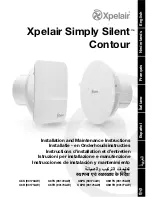Installing the isolating switch
and cables.
A means for disconnection in all poles
must be incorporated in the fixed wiring
in accordance with wiring regulations
• If metal switch boxes are used, earthing
regulations must be followed.
• The cross-sectional area of the supply cord
used should be ranged from 1-1.5mm².
• C6S / C6R / C6PS / C6PR – 2 core, C6TS /
C6TR / C6HTS / C6HTR – 3 core.
• C6TS / C6TR / C6HTS / C6HTR. A wall or
ceiling On/Off switch (with indicator light) is
recommended
1. Check that the electrical rating shown inside
the back-plate matches your mains supply.
2. Check there are no buried pipes or cables
e.g. electricity, gas, water behind the switch
location (in the wall or above the ceiling). If in
doubt, seek professional advice.
3. Isolate the mains supply.
4. Lay in the cable from the isolating switch
to the fan location via the on/off switch (if
required).
5. Lay in the cable from the isolating switch to
the point of connection to the mains supply.
Warning: Do not make any
connections to the electrical supply
at this stage.
6.
Install the isolating switch
and on/off switch (if required).
7. Make all connections within the isolating
switch and the on/off switch (if required).
Wet Rooms: On/Off switch must
be situated so that it cannot be
touched by persons making use of
the bath or shower.
For Australia Only – C6S /C6R / C6PS / C6PR
Connection to the supply can be made by a
flexible 2-core cable complete with 3 pin plug
for insertion into an approved 10A GPO or
directly wired through an approved 10A wall
mounted surface switch with at least 3mm
clearance between contacts.
For Australia Only – C6TS / C6TR / C6HTS / C6HTR
These models are permanently connected to the
supply and operation is controlled by a remote
switch. They should be directly wired to the
supply through an approved 10A wall mounted
surface switch with at least 3mm clearance
between contacts.
Preparing the Fan for installation.
1. Remove the front cover/baffle assembly by
depressing the latch on the underside of the
cover and pulling off the front cover / baffle
from the bottom (See Figure C).
If working above ground floor
level, safety precautions must be
observed.
Mark the position of the back-plate
2. Hold the back-plate so that the level line
marked on it is orientated horizontally.
3. Carefully insert the fan tube into the wall
duct.
4. Mark on the wall the positions of the fixing
holes in the back-plate.
5. Remove the back plate from the ducting.
6. Drill screw holes in these positions if
necessary, and fit wall plugs and screws as
required. The fan may also be fixed to a wall
tube using the clamping brackets. See 9
below.
If installing in a ceiling, appropriate
termination ancillaries are required.
Follow instructions provided.
Mount the back-plate.
7. Feed the mains cable through the cable
entry hole in the back plate to the terminals.
8. Insert the fan tube of the back-plate into the
wall duct/ceiling as before.
9. Fasten the back-plate to the wall/ceiling
using appropriate fasteners. See figure A.
10. If using screws, do not over tighten. The fan
may also be fixed to a wall tube using the
clamping brackets. Tighten the screws until
the fan is firmly secured to the tube – see
figure B.
Wire the electrical connections.
11. Make sure the mains supply is isolated.
Switch off the mains electrical supply and
remove fuses.
12. Feed the cable to the terminal block. Wire
the fan as shown in Figure F using the
diagram appropriate to the fan model.
13. Connect the cable from the isolating switch
to the electrical supply wiring.
English
Summary of Contents for C6R
Page 2: ......
Page 40: ...B D A C 50 95 75 15 30 30...
Page 41: ...E A B D C E A 2 000 C 2 000 E 2 000 B 2 000 D 2 000 C6S C6R C6PS C6PR C6TS C6TR C6HTS C6HTR...
Page 44: ...1 2 3 4 5 6 7 Xpelair Xpelair...
Page 47: ...A B C D RH 50 RH 95 15 RH 75 30 30...