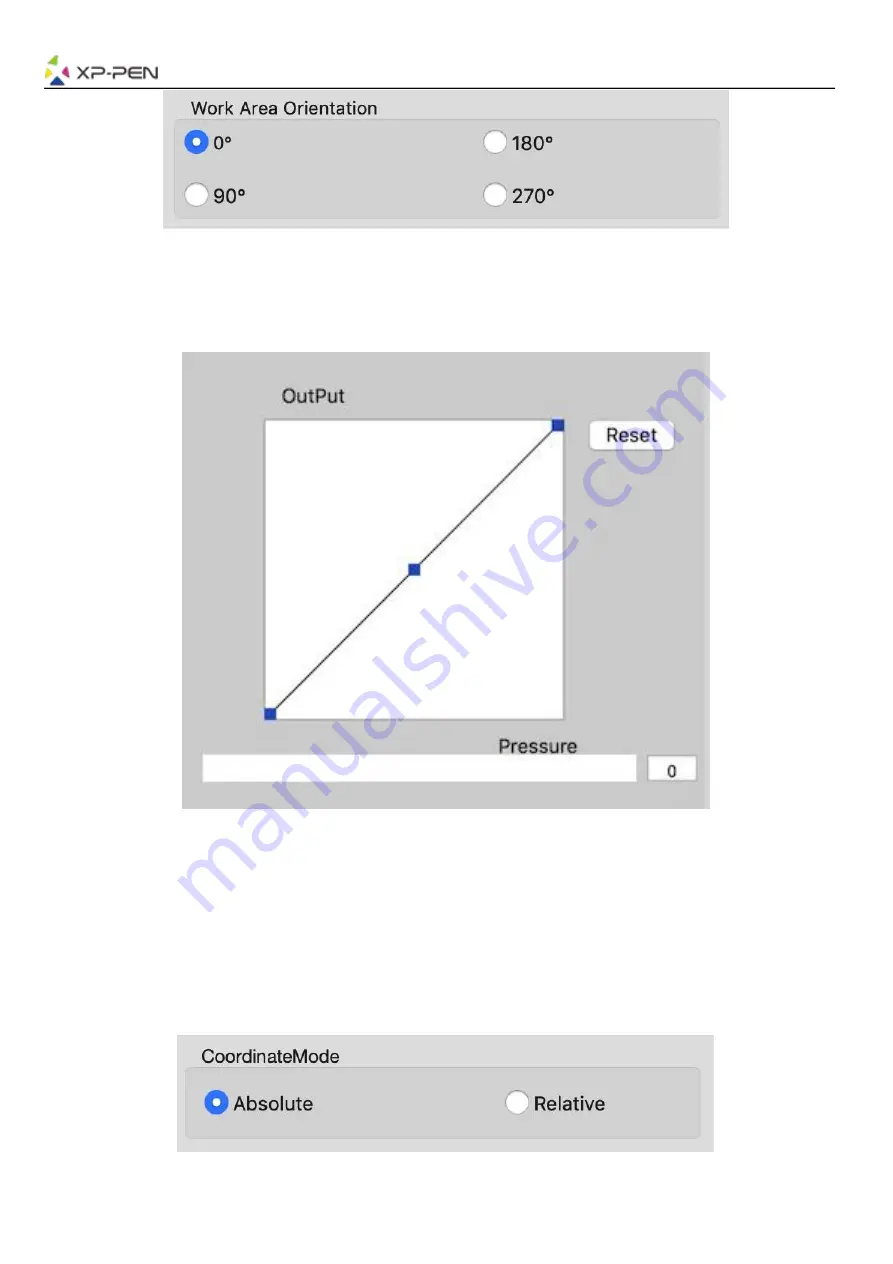
15
Image 3-19: Work Area Orientation
1.4.Output: You can adjust pen pressure to “Output” or “Press” sensitivity on here.
It shows the current pressure level being exerted on your tablet and can be used to test pen pressure.
Image 3-20: Output
1.5. Coordinate Mode:
Absolute (Pen) Mode: Standard tablet mode; Each point of the tablet’s work area corresponds to an
absolute point on your computer display.
Relative (Mouse) Mode: Mouse mode; The tablet’s work area does not correspond to absolute points
on your computer display and works as a standard mouse.
Image 3-21: Coordinate Mode
Summary of Contents for Deco 01 V2
Page 1: ...User Manual Deco 01 V2...
Page 2: ......
Page 10: ...Image 3 6 Export Profile Image 3 7 Import Profile...









































