Remote Control
8
Button and Function
5
1
3
4
2
Mute
Mute
Sub-T
Sub-T
Band
Band
APS
APS
APS
APS
APS
APS
EQ
EQ
EQ
EQ
S T
S T
R/L
R/L
N/P
N/P
SRC
SRC
PWR
PWR
1
1
2
3
4
5
6
7
8
9
0
Enter
Enter
SEL
SEL
CLK
CLK
Title
Title
Title
Title
Setup
Setup
AF
AF
TA
TA
PTY
PTY
RDM
RDM
PRG
PRG
RPT
RPT
PBC
PBC
OSD
OSD
I D3
I D3
#
#
ABC
ABC
DEF
DEF
GHI
GHI
JKL
JKL
MNO
MNO
PQRS
PQRS
TUV
TUV
WXYZ
WXYZ
Goto
Goto
RO/SN
RO/SN
10+
10+
**
Language
Language
Angle
Angle
7
6
[BAND/RDM] Button: Band switch/Play randomly
[APS/PRG] Button: Scan/Program
[ST/RPT] Button: Stereo switch/Repeat
[ ]Button: Play/Pause
[ ]Button: Stop
[Setup] Button: Menu setting
[Title] Button: Title Menu
[ENTER] Button: Play/Confirm
[ ][ ][ ][ ]Button: Up/down/left/right button
[0~9]Button:0~9
[GOTO] Button: GOTO search
[RO/SN] Button: Radio scan
[AF] Button: Search stations automatically
[TA] Button: Traffic broadcast
[PTY] Button: Program style
[ ]Button: Forward/Next chapter
[ ]Button: Rewind/Last chapter
[+/-]Button: Increase/recluce volume
[SEL] Button: System setting
[CLK] Button: Clock display
[EQ] Button: Sound effect
[N.P/ANGLE] Button: Video switch/Angel Adjustment
[R.L/LANGUAGE] Button: Left/right sound track switch
dialogue language.
[PWR] Button: Power
[REC/Sub-T]Button: Transfer recording/Language switch
[MUTE] Button: Mute
[SRC] Button: Play source switch
Note:
Remote picture just for confernce.
Note:
This unit doesn't have RDS function, AF/TA/PTY neither.
This unit doesn't have bluetooth function, [ ]/[ ] neither.
1
2
3
4
5
6
7
[ ] Button: Ring on
[OSD/ Id3] Button: Screen Display/ Id3 information
[ ] Button: Ring off
REC
REC