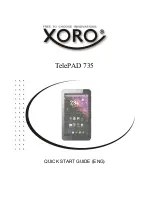12
TelePAD 735
E
n
g
lis
h
Below the icons in the bottom toolbar and the Android operating system are explained:
Home Button
Turn back to Homescreen
Back Button
Moves back Operation
Menu Button
Show the menu of a application
Overview
Displays a list of all installed applications and widgets
Last Applications
Lists the applications previously used to
First Steps
Manage contacts
In the Contacts application, you can manage all your contacts on your
phone, social network or messenger services and contact . You can
r e a c h
t h e
c o n t a c t s
a p p l i c a t i o n
b y
p r e s s i n g
t h e
Icon on the desktop or in the program summary.
You can search by pressing the icon in the top bar for contacts ,
create new contacts or edit existing contacts .
Do you want to make a call , press the desired name and right on the
telephone number displayed . To start a video call with the icon , a
text message can be sent by pressing the icon .
Press the icon to enter the setup menu of the application . Here you
can import or export contacts to share contact information, edit or delete .
Note:
It is also possible to manage from the Contacts application, out calls or
text messages from your third-party programs or call . Please use as a
guide the documentation provided by the manufacturer of the application.
Contacts which are placed on the SIM card adapt limited. In order to be
able for example to add a contact photo , the contact must be copied to
the device.
Summary of Contents for TelePAD 731
Page 1: ...QUICK START GUIDE ENG TelePAD 735...
Page 2: ......