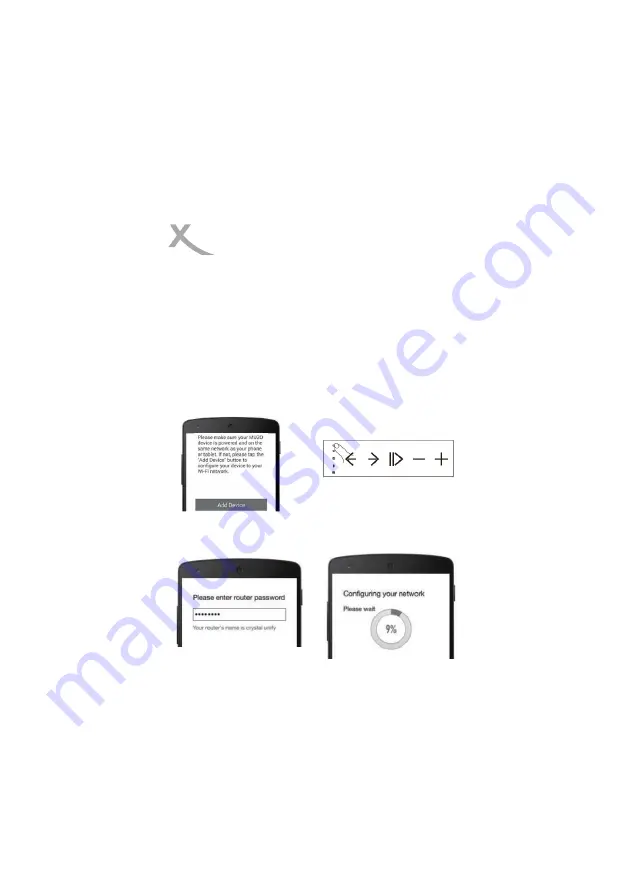
ENG - 2
Network it [WiFi]
There are two connection ways with Wifi :
Network Connection
Use Apple Store (IOS devices) or Google Play (Android devices) to
search and download "Muzo" application (Wi-Fi connection and internet
access are required).
•
Enter WLAN setting of your device, and connect your network
•
Turn on the speaker, it start by default in WiFi mode
•
Run the App and follow on screen guide to setup network To add the first
speaker in your network:
1. Press Add Device button
2.Press the WPS button on the
speaker for 1 second then press next
3.Type the password of your
wifi network and press connect
4. The App searches the speaker
and automatically adds it to your
network




























