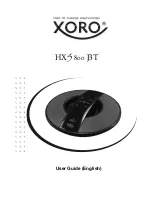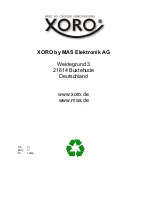ENG
7
1 PLAY/PAUSE
(Bluetooth-Connection only)
Touch this button to pause music playback. Touch this button again to continue playback (Requires
compatible Bluetooth device).
2/6 Previous/Next
Track
(Bluetooth-Connection only)
Touch this buttons to select the next or previous Track in the Play List of you Bluetooth-Device
(Requires compatible Bluetooth device).
3/7 Volume
Control
Touch this buttons to increase or decrease the speakers volume. This setting is independent from the
Volume Control of your Bluetooth-Device. You may have to set the Volume on your Bluetooth Device
separately.
4 M
Touch this button to select the Connection (Signal Source) (
CH1 BT
= Bluetooth,
CH2 AUX
= wired
connection, AUX).
Touch and hold this button to enable (ON) or disable (OFF) the "Non Clip"-Function. When enabled,
you can play music at high volume without distortions. (Default Setting is: ON)
5
Answer a call/hang up
(Hands free, Bluetooth-Connection only)
Touch this button to answer an incomming phone call. Touch this button again to hang up (Requires
compatible Bluetooth device).
8 DISPLAY
The Display shows the select connection and the battery status.
Control Elements
Summary of Contents for HXS 800 BT
Page 1: ...Benutzerhandbuch Deutsch User Guide English HXS 800 BT...
Page 2: ......
Page 11: ...User Guide English HXS 800 BT...
Page 12: ......
Page 21: ......