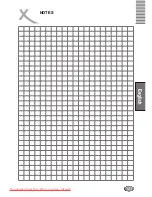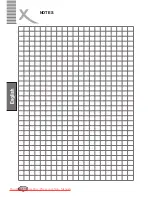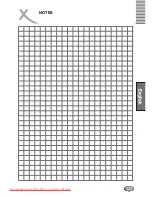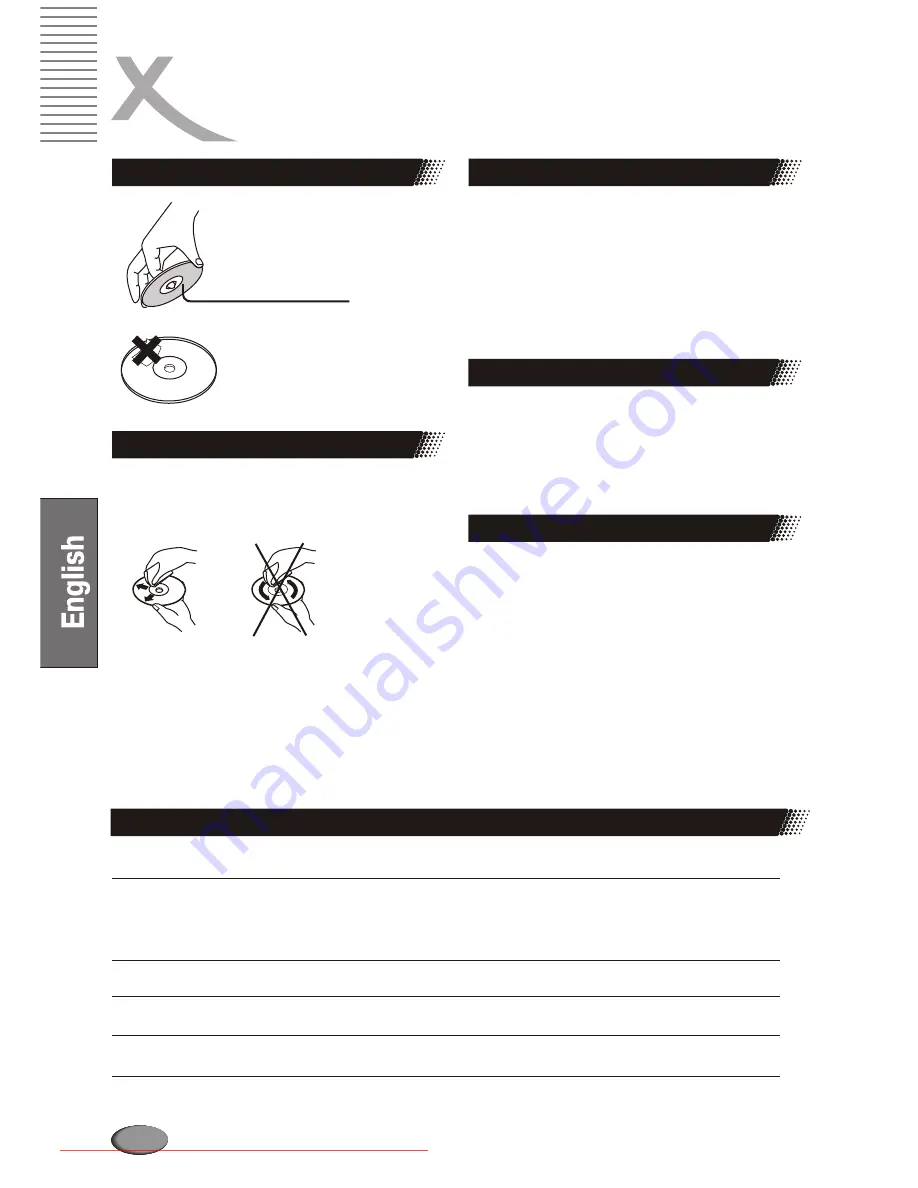
FOR YOUR REFERENCE
Disc information
Ïðîñìîòð JPEG êàðòèíîê
Approx
imately
2 hours (single sided single)
Approx
imately
4 hours (single sided double)
Approx
imately
4 hours (double sided single)
Approx
imately
4 hours (double sided double)
Audio + Video
DVD
12 cm
12 cm
Audio + Video
SVCD
12 cm
Audio + Video
Video CD
12 cm
Audio
Audio CD
12 cm
Audio
Approximately 45 minutes
Approximately 74 minutes
Approximately 74 minutes
Disc mark
Contents
CD-Size
Maximum playback time
Handling precautions
l
Do not touch the playback side
of the disc.
Aufnahmeseite
To clean discs
l
Fingerprints and dust on the disc may cause picture
and sound deterioration. Wipe the disc from the center
outwards with a soft cloth. Always keep the disc clean.
l
If you cannot wipe off the dust with a soft cloth, wipe
the disc lightly with a slightly moistened soft cloth and
finish with a dry cloth.
l
Do not use any type of solvent such as thinner,
benzine, commercially available cleaners or antistatic
spray for vinyl Lps. It may damage the disc.
l
Do not store discs in a place subject to direct sunlight
or near heat sources.
l
Do not store discs in places subject to moisture and
dust such as a bathroom or near a humidifier. Store discs
vertically in a case. Stacking discs or placing objects on
their case may warp the discs.
About this manual
Copyright notes
Discs that can be played
On storing discs
l
Do not attach paper or tape
to discs.
l
It is forbidden by law to copy, broadcast, show on
cable, play in public, and rent copyrighted material
without permission.
l
DVD video discs are copy protected, and any
recordings made from these discs will be distorted.
l
This user's manual explains the basic instruction of
this DVD player. Some DVD video discs are produced in
a manner that allows specific or limited operation during
playback. As such, the DVD player may not respond to
all operating commands.
MP3
114
Downloaded From Disc-Player.com Xoro Manuals
Summary of Contents for HSD 4000
Page 2: ...Downloaded From Disc Player com Xoro Manuals...
Page 39: ...39 Downloaded From Disc Player com Xoro Manuals...
Page 41: ...MPEG4 DVD CD HSD 4000 Downloaded From Disc Player com Xoro Manuals...
Page 45: ...45 Downloaded From Disc Player com Xoro Manuals...
Page 46: ...46 Downloaded From Disc Player com Xoro Manuals...
Page 47: ...RCA DVD 47 1 5 SCART Downloaded From Disc Player com Xoro Manuals...
Page 50: ...50 Downloaded From Disc Player com Xoro Manuals...
Page 54: ...54 Downloaded From Disc Player com Xoro Manuals...
Page 57: ...AV l l AV l l POWER HELLO LOAD l LOAD NO DISC 57 Downloaded From Disc Player com Xoro Manuals...
Page 76: ...JPEG TV DVD 76 Downloaded From Disc Player com Xoro Manuals...
Page 77: ...77 Downloaded From Disc Player com Xoro Manuals...
Page 82: ...82 Downloaded From Disc Player com Xoro Manuals...
Page 83: ...83 Downloaded From Disc Player com Xoro Manuals...
Page 89: ...89 Downloaded From Disc Player com Xoro Manuals...
Page 121: ...NOTES 121 Downloaded From Disc Player com Xoro Manuals...
Page 122: ...NOTES 122 Downloaded From Disc Player com Xoro Manuals...
Page 123: ...NOTES 123 Downloaded From Disc Player com Xoro Manuals...