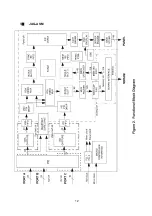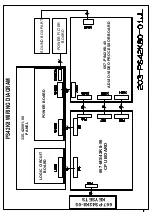6
5.3.1 VCO, OPTION, sub-brightness, and sub-contrast adjustment
Input the AV color bar signal (PM5518 COLOUR BAR 100%)to VIDEO terminal, enter
the first page of factory page, select auto color, push “ENTER” key. Two seconds later, OK
appears and shows the VCD adjustment is over. Set the value of option to 9, s-bright to 150,
s-contrast to 130,max-volume :PS42K8 and 14/MS42K8 to 66.
Enter the adjustment page of VPC3230, adjust the data of the page to be 0,1,3,3,0,1,9
from top to bottom.
5.3.2 White balance adjustment of AVTV channel
Input AV signal (PM 5518, 8 grades of grey density), enter the adjustment menu of
white balance. Use the white balancer to adjust second and seventh grades.
Adjust offset_R, offset_G, offset_B, so that the second grade color coordinates are 255,
245, and the brightness to be 2.5 nit. Fix gain_B to 128,adjust gain_R,gain_G,,so that the
seventh grade color coordinates are 288, 285, Adjust offset_R, offset_G, offset_B and
gain_R, gain_G, again and again until two grads grey density are all set to the specified
value.
5.4 White balance adjustment of D4 channel
Input YPbPr signal of K-7253 to D4-terminal,input eight grades of grey density signal of
TIME380(480i)PATTERN471, adjust s-bright to 120,S-contrast to 130. Enter the
adjustment menu of white balance,adjust second grade with balancer. Adjust offset_R,
offset_G, offset_B so that the second grade color coordinates are 255,245 and the
brightness about 2.5 nit.
Input eight grades of grey density signal of mode TIME392(480p),TIME394(720p)and
TIME396(1080i)separately. Repeat above operation, so that the second grade color
coordinates are 255,245 and the brightness about 2.5 nit.
6. Functional inspection
6.1 TV function
Enter the search menu auto search, connect the central signal source to RF-TV
terminal, check if there is station skipping.
6.2 BS connector
Input BS satellite signal to RF-BS terminal,check BS-5,BS-7,BS-11,if the picture and
sound of three channels are normal. Use oscillograph to check if the terminal output is
normal (Bit Stream is 1 Vpp data flow; Detection Out is 1.34 Vpp detective wave signal).
6.3 AV/S,D4 terminal
Input AV/S, HDTV signal, check if they are normal.
6.4 VGA connector
Insert VGA signal connector, input signal with format 640x480@60 Hz VGA, check if
the display is normal. If there is interfere in picture, push the adjustment key on the remote
control one more time and check if the display is normal.
6.5 Sound channel inspection
Check if the speaker output of each channel is normal.
6.6 For factory preset, see table. 1
Summary of Contents for PS42K8
Page 1: ...COLOR TELEVISION PS42K8...
Page 11: ...10 4 IC BLOCK 1 MSP3420...
Page 12: ...11 2 VPC3230...
Page 13: ...12 3 JAG ASM...
Page 27: ......
Page 28: ......
Page 29: ......
Page 30: ......
Page 31: ......
Page 32: ......
Page 33: ......
Page 34: ......
Page 35: ......
Page 36: ......
Page 37: ......
Page 38: ......
Page 39: ......
Page 40: ......
Page 41: ......