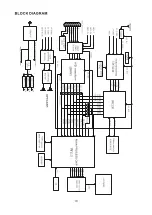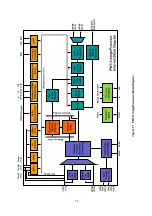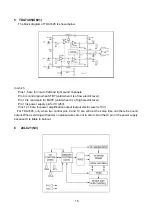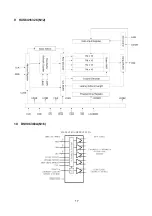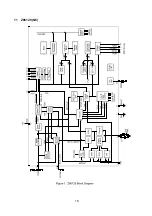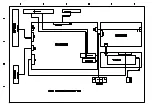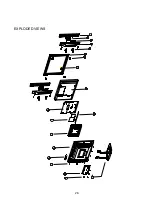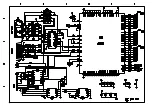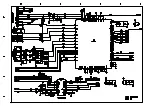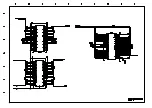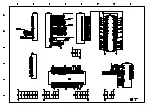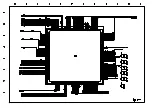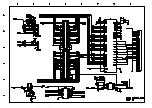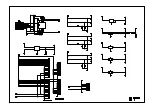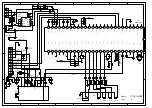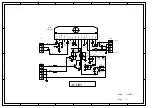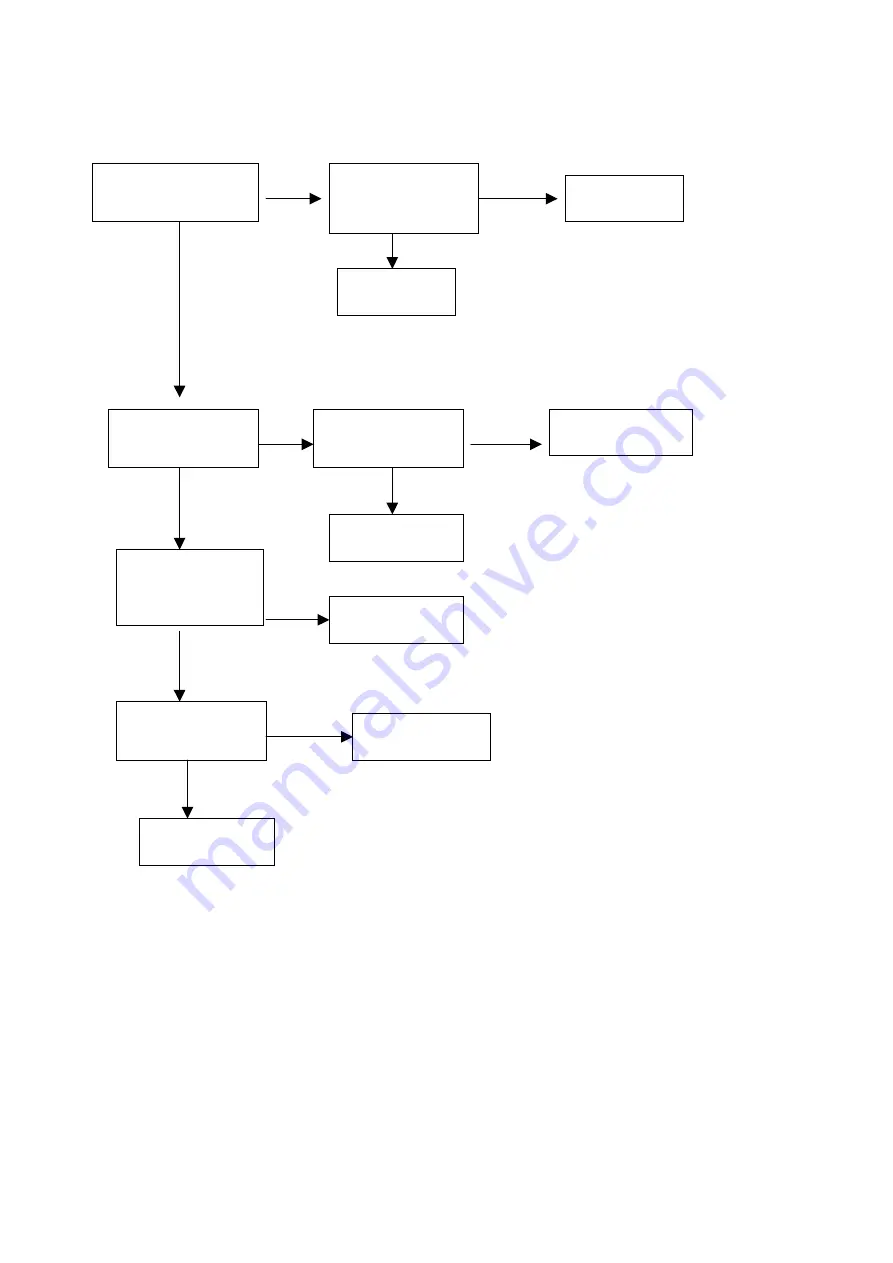
24
Fault 2. AV S-VIDEO and YCBCR no picture
no no
yes
yes
no no
no
yes
yes
no
no
yes
Check R55 R56
R57 pin waveform
Check N11 pin62
waveform
Replace G1
Replace N10
Check R64 R65
R66 pin waveform
Check R82 R89
R93 pin
waveform
Replace N16
Check N15
pin170 waveform
Replace N15
Replace G2
Check N16 pin40
waveform
Replace G3
Replace N11
Summary of Contents for LC30B1
Page 1: ...COLOR TELEVISION LC30B1 ...
Page 12: ......
Page 14: ...12 ...
Page 19: ...17 9 K4S641632C N12 10 DS90C383A N16 D S 90C 383A D S 90C F383A ...
Page 20: ...18 11 Z86129 N8 ...
Page 21: ...19 12 LVC16244 N13 N14 13 PI5330 N1 14 74LV126 N4 ...
Page 22: ......
Page 28: ...26 EXPLODED VIEWS 1 2 3 4 5 6 7 8 9 10 11 12 13 14 15 16 17 18 19 ...
Page 30: ......
Page 31: ......
Page 32: ......
Page 33: ......
Page 34: ......
Page 35: ......
Page 36: ......