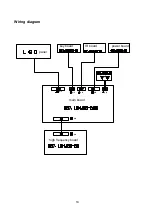6
Method of software upgrading
1. The tools and software demanded
1) Please confirm that PC has the software of ISP_TOOL and install the parallel interface drive
program Port95nt.
2) ISP_TOOL icon is bellow:
3) One serial cable (25 pins) and one VGA cable (15 pins), the serial cable connects the PC and the
upgrade instrument, the VGA cable connects the TV and the upgrade instrument.
2. The steps for upgrading software
1) Please confirm that the connection wires and the upgrade instrument are connected well before
the software written and then power on the TV.
2) Double click the icon ISP_TOOL to open it:
3) Press “Connect“ to connect TV, if the connection is done successfully as shown below, then
press “enter”.
Summary of Contents for LC-19HU26
Page 1: ...LCD TELEVISION LC 19HU26 ...
Page 10: ...8 6 Select the document then the window will appear as shown below Select ...
Page 18: ...16 ...
Page 20: ...18 ...
Page 27: ...main board page 1 ...
Page 28: ...main board page 2 ...
Page 29: ...main board page 3 ...
Page 30: ...main board page 4 ...
Page 31: ...main board page 5 ...
Page 32: ...main board page 6 ...
Page 33: ...page 7 ...
Page 34: ...back light board page 8 ...
Page 36: ...APPENDIX B Exploded View LC 19X26 ...
Page 38: ...9219HU2616 Ver 1 0 ...