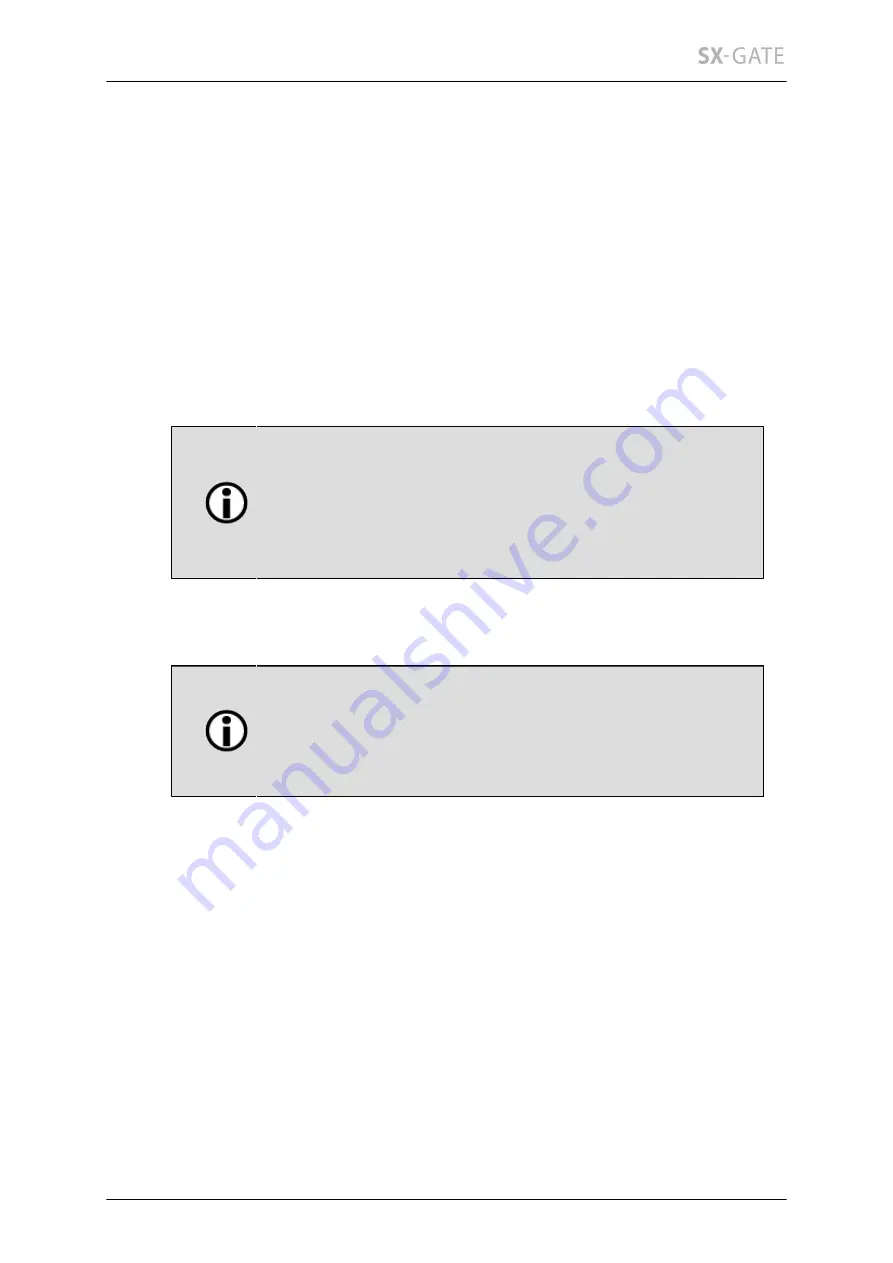
101
12.3 User administration
The primary purpose of SX-GATE's user administration is to control access to certain
SX-GATE services. For this, SX-GATE provides four builtin groups which cannot be
deleted: "system-mail", "system-proxy", "system-ras" and "system-admin". Users who
are member of these groups have a personal account and password which allows them
to use the services that belong to the respective group.
The purposes of these system groups are:
system-mail
The "system-mail" group contains all users who have an email account on SX-
GATE. Users can access this account with POP3, IMAP4 or the SX-GATE
webmail client.
If a user is removed from the "system-mail" group, the
corresponding mailbox will be kept. The user can continue
to use it when he is re-added to the group at a later point
in time. However, if the user is deleted completely, the mail
box will be deleted, too.
Every group acts as a mail distributor. As every local user must be member of
"system-mail" to get an email account, emails addressed to this group will be
delivered to every local user automatically.
To make this mail distributor available under a more
common name (e.g. "staff") add a new group with the
requested name and add the entry "system-mail" to the list
"External mail addresses" on tab "Mail settings".
system-proxy
A user must be member of this group to gain access to those SX-GATE proxies
which require authentication.
system-admin
Members of this group have access to the SX-GATE administration. The "My
Account" menu is always available for every member. Access to additional menu
items can be granted by the administrator.
system-ras
For some IPSec connections or classic dial-in access with ISDN SX-GATE usually
requests user authentication. Only members of this group will be accepted by SX-
GATE.
















































