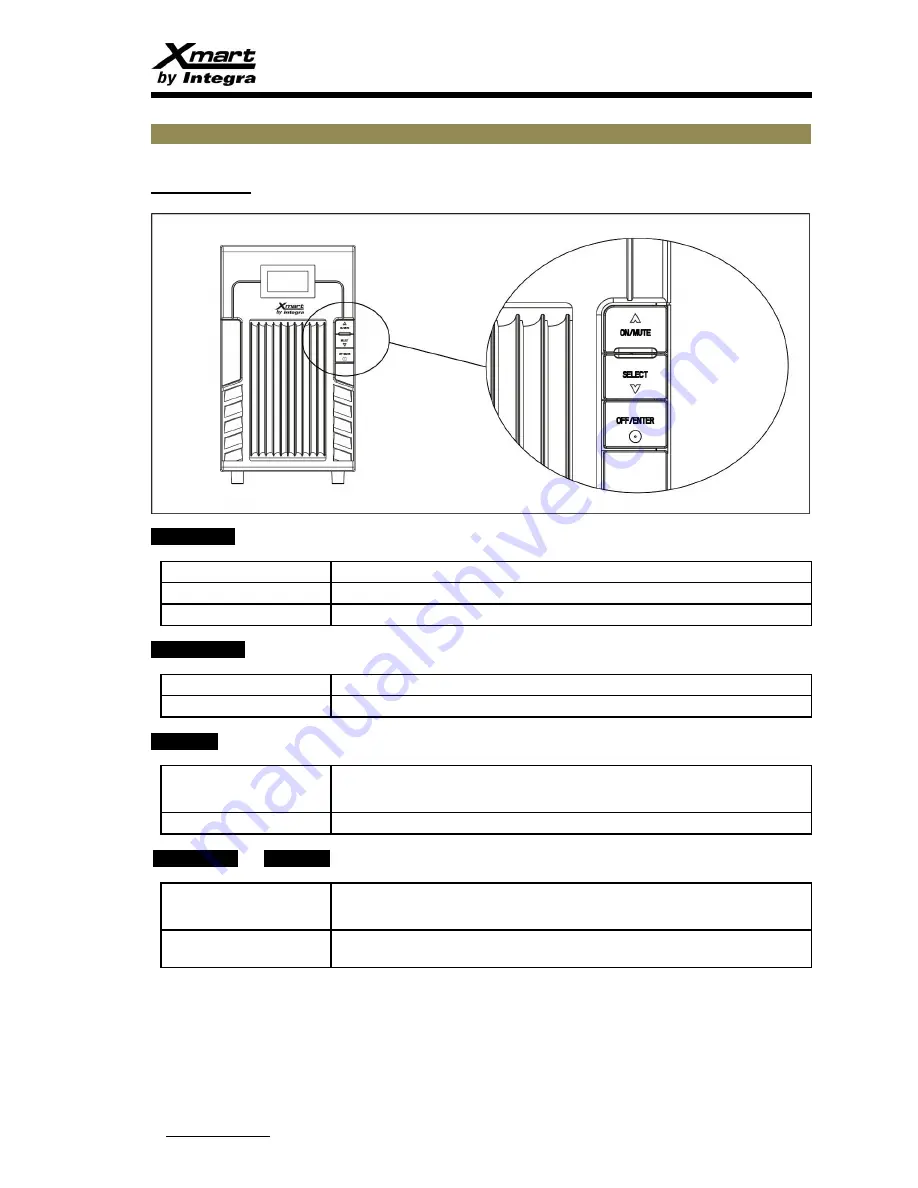
INDEX
USER MANUAL - OPTIMA T09 1K/1.5K/2K/3K
www.xmart-ups.com
VER.170502-GA2 (ENG)
9
6.
OPERATOR INTERFACE: KEYBOARD & LCD
FRONT PANEL:
<ON / MUTE>
UPS TURN-ON:
Keep it pushed during 2 seconds. Is button is release before required time UPS will not turn on.
ALARM MUTE
Some no critical alarms can be muted when this key is selected
SELF TEST
Operator can manually initiate a self test when UPS is ONLINE if this key is selected
<OFF / ENTER>
UPS TURN-OFF:
Press during 2 seconds to turn UPS off
ENTER:
When UPS is in configuration mode, this key operates as ENTER
<SELECT>
CHECK VALUES
UPS can show in alternative cycle all available values by pushing this button. Push again to skip
to next value. LCD comes to normal state after 10 seconds.
CONFIGURATION MODE
By pressing during 5 seconds, UPS enters in configuration mode.
<ON / MUTE>
+
<SELECT>
BY-PASS MODE:
UPS will go from ONLINE to BYPASS mode when these 2 buttons are selected at same time
during 3 seconds.
QUIT CONFIGURATION MENU
Operator can quit configuration mode by pressing during 2 seconds these 2 buttons at same
time.
























