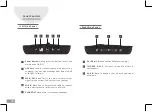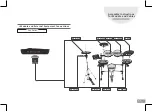10
Panel Controls
> Left Side Panel
> Right Side Panel
Power Button
: Gently press the button to turn the
main device ON/OFF.
USB Port
: Used for connecting the main device to a
computer. You can also exchange MIDI data via USB
with DAW software.
MAIN OUT Port
: This is the main volume output
signal for the system. Connect this to a speaker.
MIX IN Port
: Use a 3.5mm stereo cable to connect
with a music player or other source of music.
PHONE OUT Port
: Used for stereo headphones.
1
2
3
4
5
1
2
3
4
5
DC IN Port
: (Please use the XM power supply.)
TRIGGER INPUT
: Connect to enable all drum
components.
AUX IN Port
: To expand your kit with additional
eCymbals.
1
1
2
2
3
3
4
5