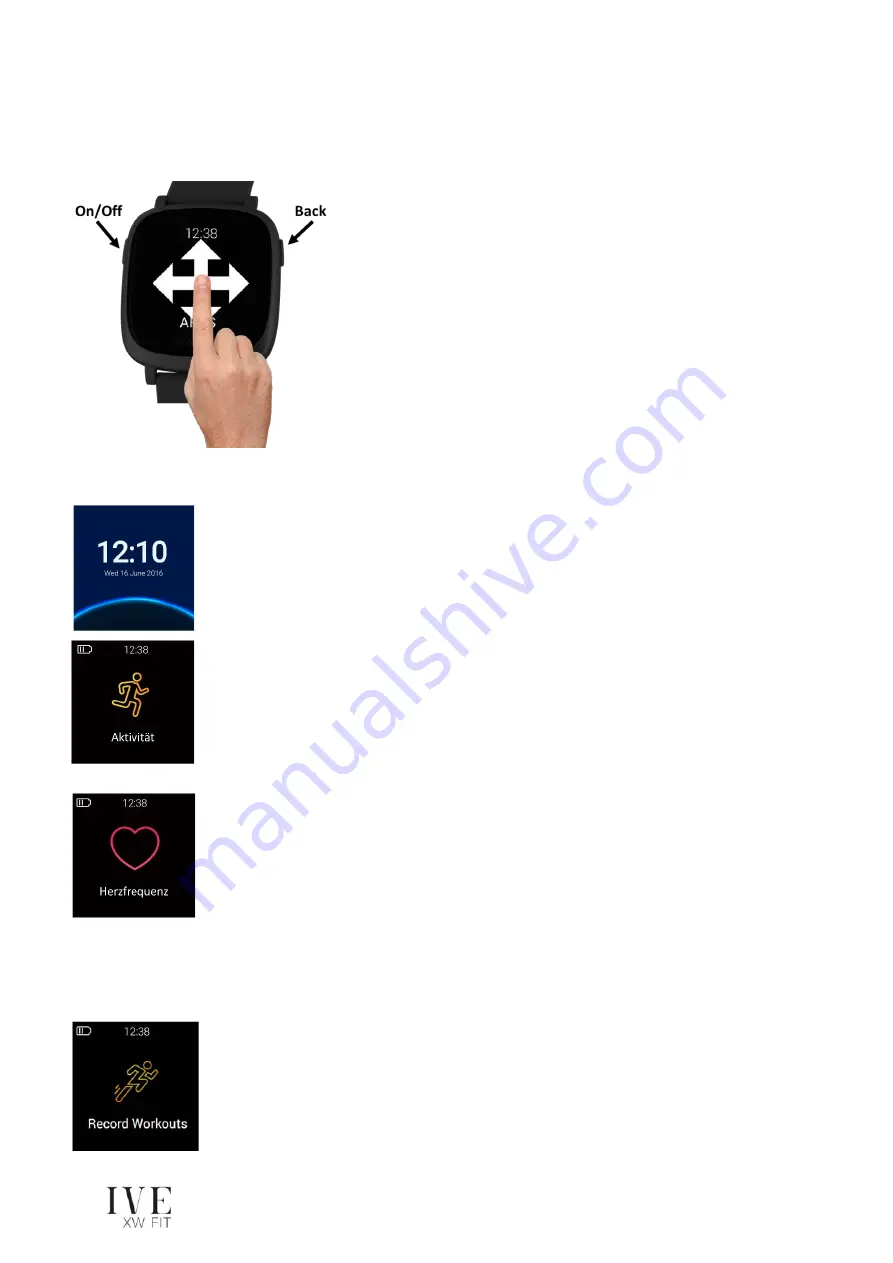
28
Basic use
SCREENCONTROL
The screen control works by touching the screen with the
fingertip and with the two side buttons. Swipe your fingertip to
the left or right to get to the watch's various menu options.
Press the left button of the watch to return to the main screen.
The right button of the watch takes you to the previous screen.
FUNCTIONS OF THE IVE XW FIT
Mainscreen
The date and time of the watch are automatically synchronized when the watch is
paired with your smartphone. You can set your preferred Watchface in the IVE
XW FIT app*.
Activity
Your daily steps, distance, calories burned and activity minutes can be monitored
from your watch. You can navigate by swiping up and down, where you can see
the collected daily data. The watch will store your collected data for up to 7 days,
so remember to sync your watch regularly with the APP.
Heartrate
To start the heart rate monitor, navigate to the heart icon in the watch's menu and
tap the heart. The heart rate measurement starts automatically and now
continuously records your pulse. To turn off the function, simply tap the heart icon
again. Please note! Heart rate measurement continuously consumes a significant
amount of battery. It is not recommended to turn on the function permanently
throughout the day. It is recommended to turn on the heart rate monitor only
during your workout.
Training
The watch is able to record your training history, so you can track your completed
workouts. Choose the "Training" feature on your watch when you're ready to
record your workout. To start recording, press the "Play" icon. In addition, you can
pause and resume the recording of a training at any time. Press the "Done" icon













































