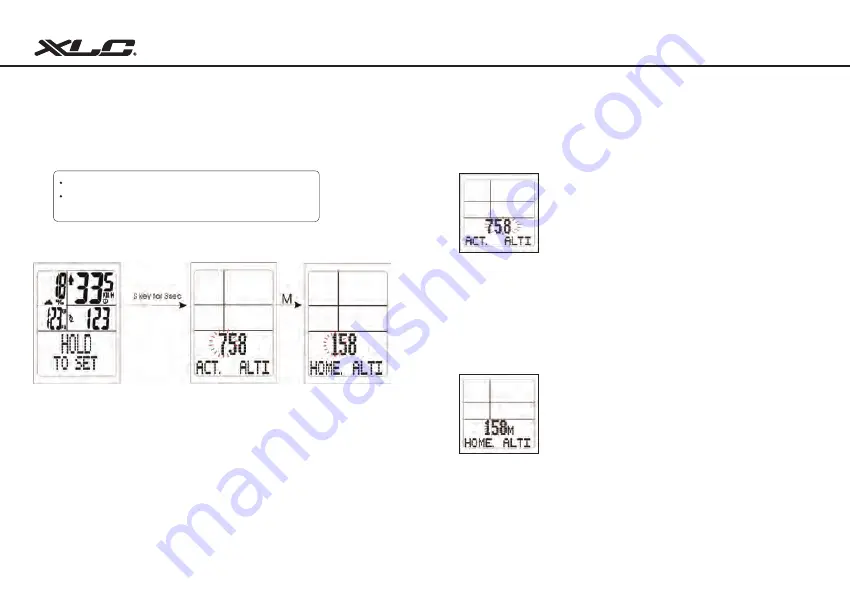
13
Bicycle Computer
14
5.2 Altitude Mode Setting
Press
A
key to get into altitude mode.
Under any altitude functions, press
S
key for 3
seconds.
5.2.1
5.2.2
5.2.1 ACTUAL ALTITUDE
5.2.2 HOME ALTITUDE
Under ACT. ALTI
•
Press
A
key or
C
key to adjust actual alatitude.
•
Press
M
to transfer next setting.
•
Press
A
key or
C
key to home altitude.
•
Press
M
to transfer next setting.
Because air pressure will influenced by temperature or
weather changes while goes out for a ride. In order to
correct the influence of the weather change or temperature
changes, the user can also adjust the actual altitude on CY-
533AC. If the user sees a road sign indicating actual altitude
that is differ from the actual attitude value on the device, the
user may adjust actual altitude according to the sign.
The “home altitude” is the altitude of the starting location
(home or starting point). This value can be found by maps,
internet or newspaper. Once the number is entered into
CY-533AC. It will calculate automatically. The accurate
calculation of altitude requires the precise information for
home altitude. To make CY-533AC indicating altitude and
climbing more precisely, home altitude must be set up in
advance.























