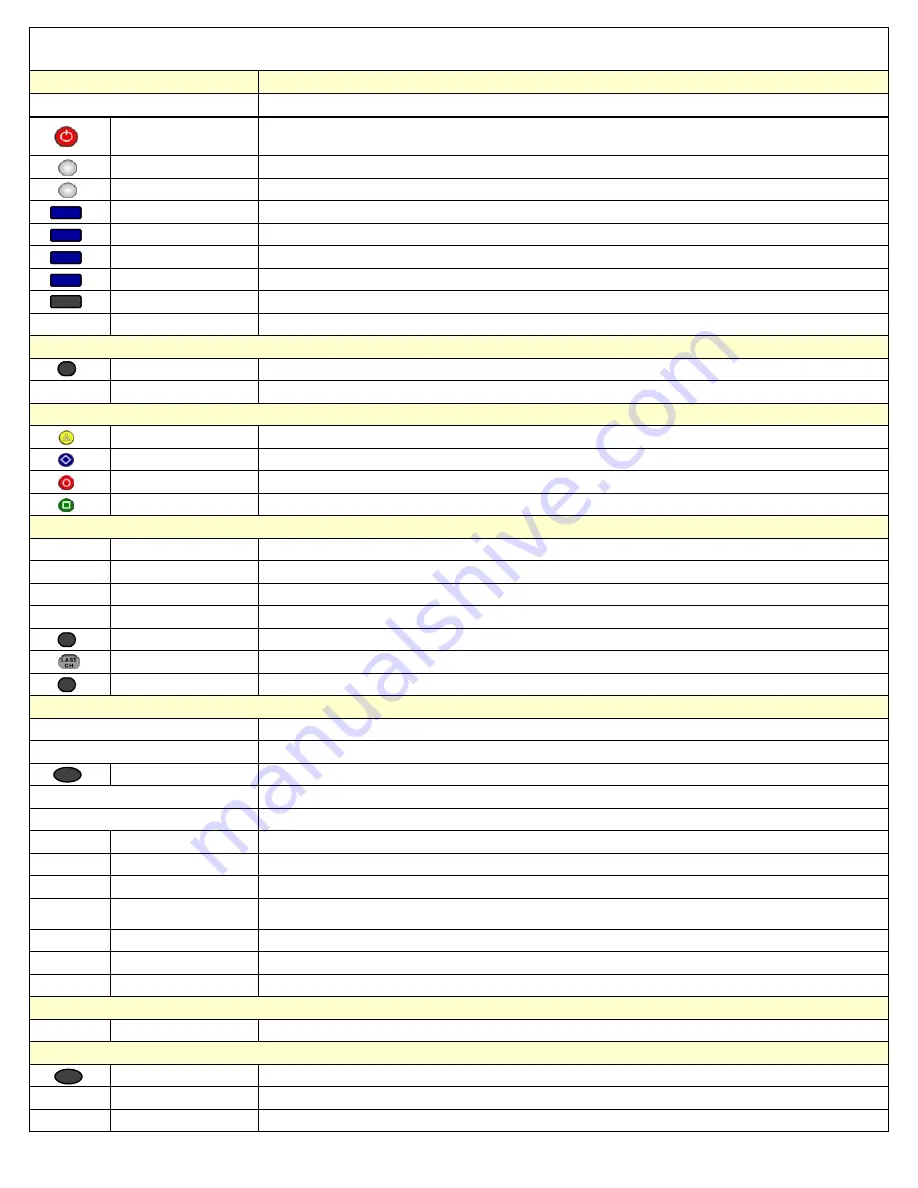
FUNCTION
Powers
off
the
STB
and
all
devices
programmed
to
the
remote.
POWER
Powers
on/off
whatever
device
mode
that
is
currently
activated.
For
example,
if
the
remote
is
activated
for
the
TV
it
will
power
on/off
the
TV.
If
activated
for
the
DVD
or
VCR
it
will
power
them
on/off.
STB
Activate
the
set
top
box
(STB)
mode
on
the
remote
control.
AUX,
DVD,
VCR,
TV
Activate
alternate
modes
on
the
remote
control.
GUIDE
Display
the
interactive
Channel
Guide.
HELP
Display
HELP.
INFO
Display
current
show
information.
EXIT
Clear
the
menu
or
screen.
MENU
Display
Main
Menu.
+ / –
PAGE
Channel
Guide
page
up
and
page
down.
OK/SEL
Select
a
highlighted
item.
ARROW
Navigate
among
selectable
items
on
the
screen.
A
CH
GUIDE
Channel
Guide
B
PREVIOUS
Display
previous
menu
or
window.
C
INFO
Display
current
show
information.
D
HELP
Display
HELP.
+ / –
PAGE
Channel
Guide
page
up
and
page
down.
ARROW
Up/Down/Back
or
Forward
one
channel
or
time
at
a
time.
UNIVERSAL
REMOTE
BUTTON
FUNCTIONS
MENU
NAVIGATION
SHORTCUTS
CHANNEL
GUIDE
CONTROLS
BUTTON
System
ON/OFF
VOL
Raise
or
lower
TV
volume.
CH
Change
the
channel
number
up
or
down.
MUTE
Mute
the
volume.
Press
again
to
resume
previous
volume
setting.
LAST
Return
to
previous
TV
channel.
GUIDE
Channel
Guide
Not
an
active
button
at
this
time.
Not
active
buttons
at
this
time.
HOME
Reload
Set
Top
Box.
Not
active
buttons
at
this
time.
Not
an
active
button
at
this
time.
REPLAY
FWD
Not
active
buttons
at
this
time.
REW
Rewind
video
or
recorded
program.
PLAY
Play
video.
Resume
normal
play
from
Rewind,
Fast
Fwd,
or
Pause
.
FF
Fast
forward
through
video
or
recorded
program.
Press
repeatedly
to
increase
speed.
In
the
channel
guide
fast
forward
will
display
the
next
day.
STOP
Stop
video.
PAUSE
Pause
the
video
or
recorded
program.
(Press
►
to
resume
where
you
paused.)
RECORD
Record
program
to
a
DVR.
Press
Red
Rec
button
then
OK
>
OK.
1,
2…O
NUMBER
Select
channel
or
enter
login
password.
VIDEO
SOURCE
TV
video
source.
In
TV
mode
press
video
source
to
display
which
video
stream
you
are
on.
+ / –
CH
Channel
Guide
page
up
and
page
down.
LIGHT
Will
backlight
the
keypad
for
use
in
the
dark.
OTHER
NUMBER
BUTTONS
VOD/RECORDED
PROGRAM
(DVR)
CONTROLS
ON
Demand
Button
Green
DVR
Button
SKIP
BACK
&
FORWARD
PAGE
BACK
&
FORWARD
02.18.11


