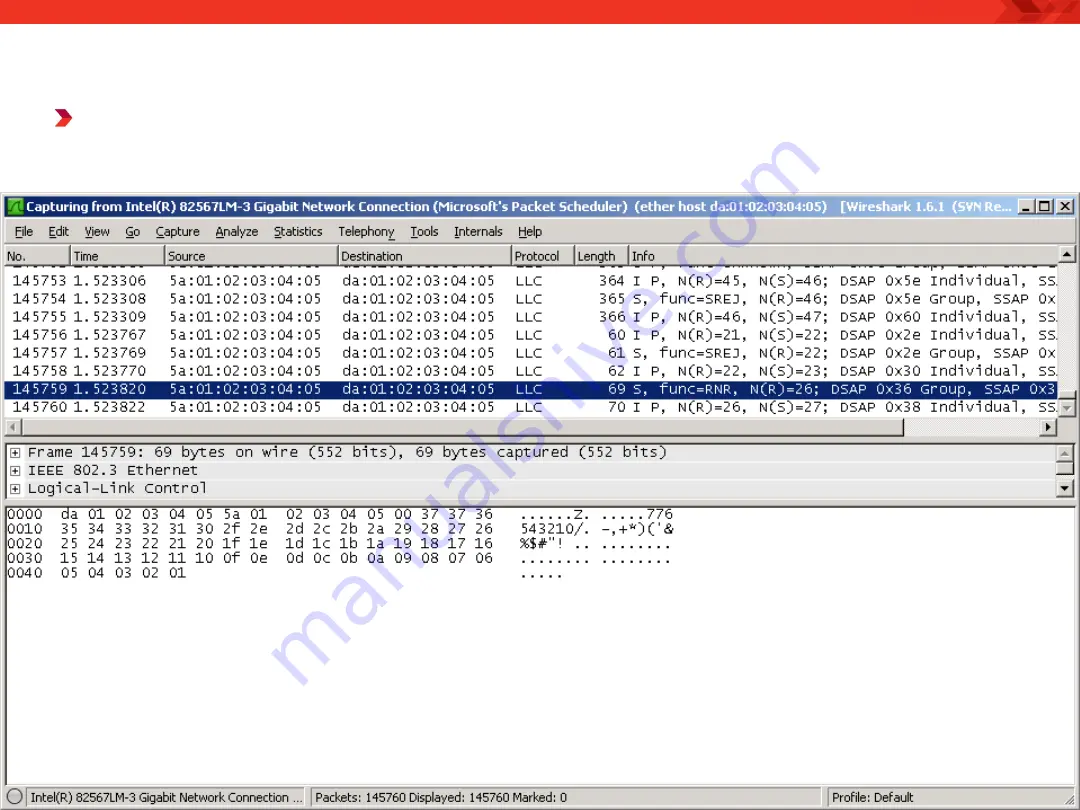Summary of Contents for VC707
Page 1: ...October 2012 VC707 Ethernet Design XTP148 ...
Page 5: ...Xilinx VC707 Board Note Presentation applies to the VC707 ...
Page 6: ...ISE Software Requirements Xilinx ISE 14 3 software Note Presentation applies to the VC707 ...
Page 14: ...Run Ethernet Example Design Click OK 1 Note Presentation applies to the VC707 1 ...
Page 16: ...Run Ethernet Example Design Open Wireshark and select Capture Options ...
Page 19: ...Run Ethernet Example Design Click Start Note Presentation applies to the VC707 ...
Page 21: ...Run Ethernet Example Design Wireshark should show no packets ...
Page 24: ...Run Ethernet Example Design Wireshark captures and displays the actual packets ...
Page 25: ...Run Ethernet Example Design Select a packet in the upper panel ...
Page 26: ...Run Ethernet Example Design Use the arrow keys to move to the next packet ...
Page 27: ...Run Ethernet Example Design Viewing several packets you can see a simple changing pattern ...
Page 28: ...References ...
Page 30: ...Documentation ...