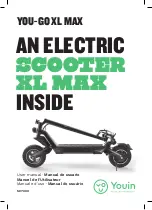2.Disassembling
Note: Please shutdown before disassembling, press the power button after
removing the battery, to prevent the damage to equipment
2.1Disassembling the knee bar:
Follow the pictures and remove the steering cover first and then remove knee bar
assembly with hand.
Loosen the quick release and then remove the knee bar assembly
Summary of Contents for Ninebot Mini
Page 4: ...1 2 5Tool name Allen wrench_6mm Tool Purpose Removal of motor and wheel 8 screws ...
Page 5: ...1 2 6Screwdriver _PH2 150mm Tool Purpose linear Hall plate 2 screws the controller 4 screws ...
Page 14: ...2 15Remove waterproof soft rubber Remove the waterproof soft rubber ...
Page 20: ...2 25Removal of Rubber O ring Removal process is given below ...
Page 34: ...Installation the keen control bar with hand and then locked Installation the steering cover ...