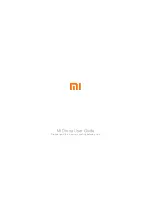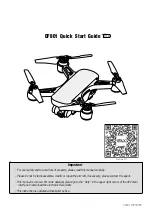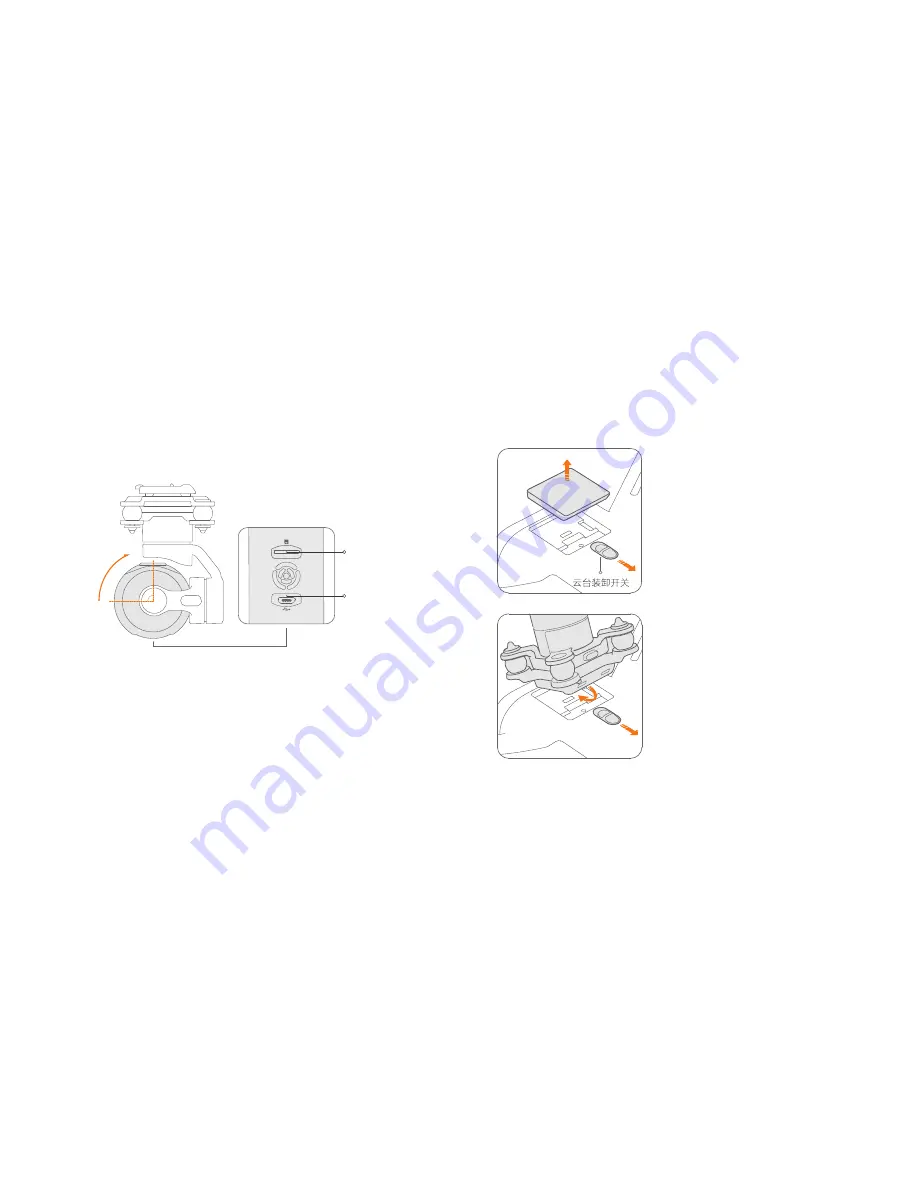
.
11
Please choose mainstream band TF cards,
Class 10 and 16G at least.
Insert TF Card
Prepare the Gimbal Camera
TF Card Port
USB Port
Upwards rotate 90°
Turn and keep the gimbal
switch to unlock position,
remove the gimbal cover.
Insert gimbal camera into
the cavity with 45° tilt degree,
press gimbal camera down
firmly till hear click sound.