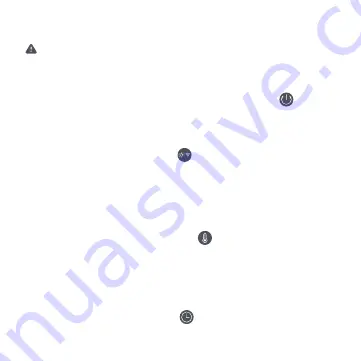
12
How to Use
If the heater is not going to be used for an extended period of time,
please turn off the on/off switch and unplug the power cord.
Turning On/O
ff
Adjusting Temperature
Delayed Turn-off
Enabling/Disabling Light and Resetting Wi-Fi
Turn on the on/off switch and then press the on/off button to turn on
the heater, press it again to turn it off.
Press the Wi-Fi reset/light button to enable or disable the light of the
touch panel. Press and hold the button to reset the Wi-Fi connection of
the heater. Once the Wi-Fi connection is reset successfully, the Wi-Fi
indicator will blink and the heater will enter the awaiting connection mode.
Press the thermostatic control button to select the preferred
constant temperature.
Note: Press and hold the thermostatic control button, the heater will
continue to heat. Press the button again to stop heating.
Press the delayed turn-off button to select: disabled, 1-hour delay,
3-hour delay, 5-hour delay, and 9-hour delay.









































