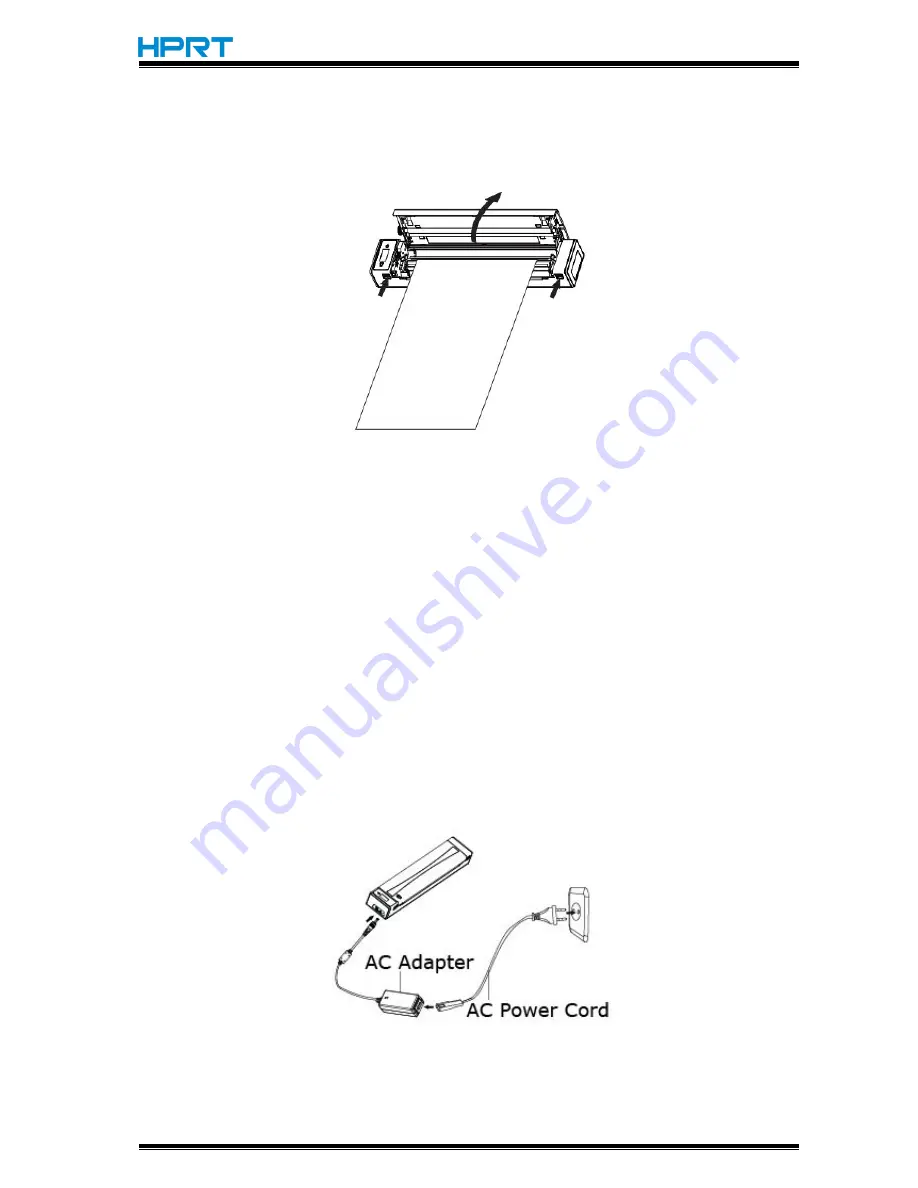
MPT8/MPT8E User Manual
Rev. 1.9
www.hprt.com
12
1. Open the printer cover.
2. Pull the media out of printer in either direction.
3. Close the printer cover.
4. Insert a new sheet of media and print again.
3.4 Battery Charging
Printer’s battery is rechargeable Li-polymer battery. Although printer use automatic sleep and
automatically wake up technology to save power, please turn the power off after using it. It’s
the best way to save power.
After a certain time, battery will run out.Then printer should be charged otherwise the printer
will not be able to work normally.
When Li-polymer battery runs out of power, battery icon on LED screen will blink LED indicator
flash. It will power off automatically when continues printing. After that alarm signal, printer
can still work for a while, but can't ensure the work time. If you want to go on, please charge it
in time.
Please connect the power supply according to follow steps:


























