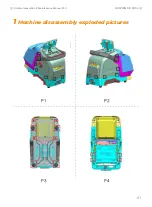2 Method of replacing parts due to machine
malfunction
2.1 Replace the battery
Please refer to the disassembly pictures
P1, P2, P3, and P4
in Chapter 1. Remove the screws in the
red
frame
separately to replace the battery module with a new one, and plug in the three wiring ports of the
battery accordingly.
2.2 Replace the mainboard
Reason of replacement:
1.
The cutter non-conductive
2.
Unable to charge
3.
Unable to power on or
upgrade.
4.
LED light does not light up 5.Startup error 6.cutting error.
Please refer to the disassembly pictures
P1 and P2
in Chapter 1. Remove the screws in the
black frame
to remove the rear cover. Then refer
P5
to remove the screws at
position Z of the white frame at ⑩
,
and then remove the screws in
the black frame at ① to ⑤
separately to replace the mainboard with a
new one. Insert the mainboard port according to the wire harness label.
2.3 Replace the screen
Please refer to the disassembly pictures
P1 and P2
in Chapter 1. Remove the screws in the
black frame
separately to remove the rear cover and screen, then remove the screws in the
white frame
, as shown in
the following picture, remove the wires in the circle, then push out the bracket that fixes the screen, and final-
ly remove the plastic pins from the screen harness, then you can separate the screen from the back rover.
03
Dolphin Generation 2 Maintenance Manual V1.0
DOLPHIN XP-005L