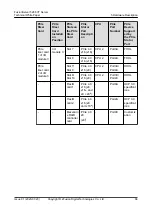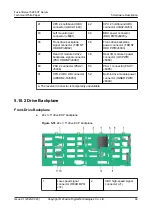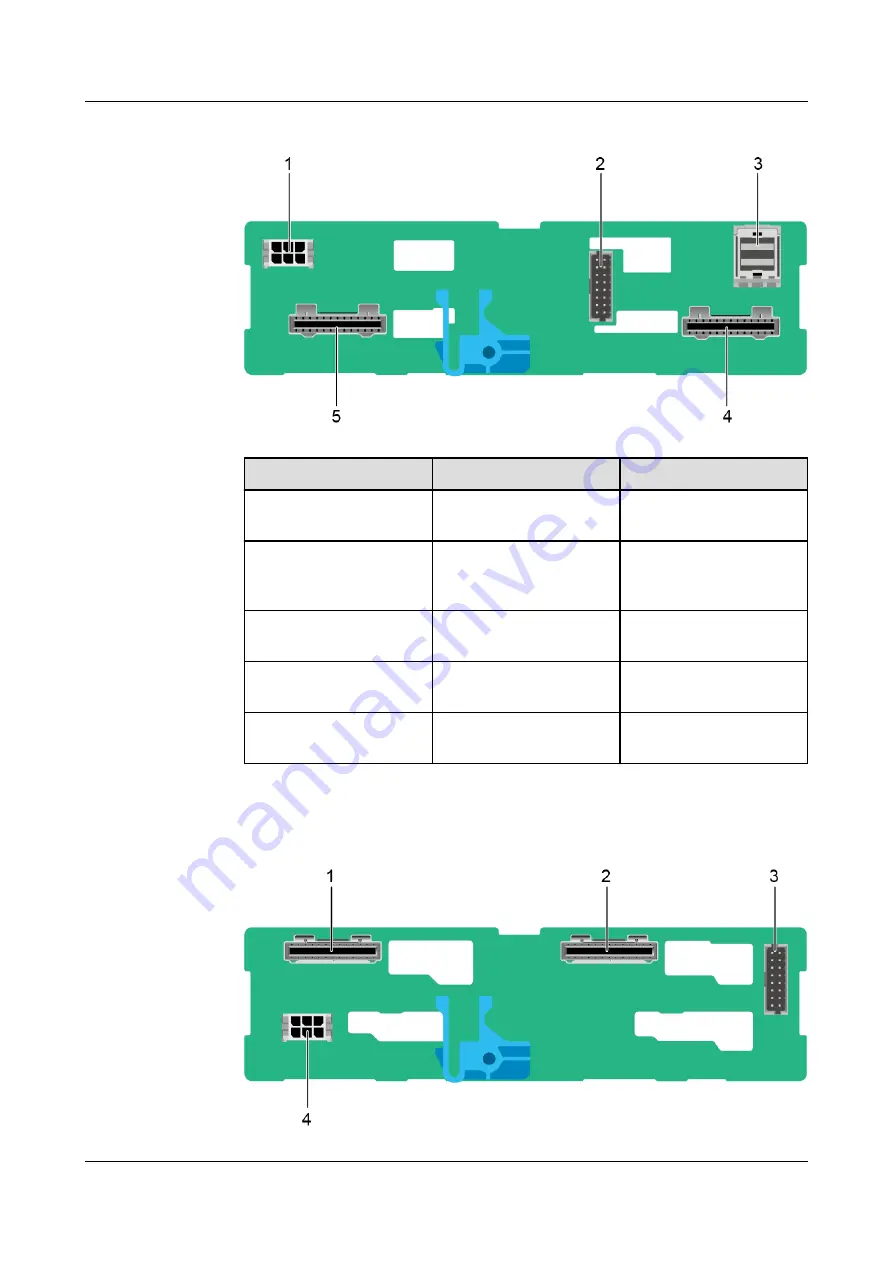
Figure 5-55
4 x 2.5" drive backplane
No.
Connector
Managed Drive Slot
1
Power connector (HDD
PWR/J21)
-
2
Backplane signal cable
connector (HDD BP/
J1201)
-
3
mini-SAS HD connector
(PORT A/J28)
Slots 44 to 47
4
UBC connector 2
(UBC2/J2)
Slots 46 to 47
5
UBC connector 1
(UBC1/J1)
Slots 44 to 45
●
4 x 2.5" NVMe drive backplane
Figure 5-56
4 x 2.5" drive backplane
FusionServer 5288 V7 Server
Technical White Paper
5 Hardware Description
Issue 01 (2023-07-20)
Copyright © xFusion Digital Technologies Co., Ltd.
96