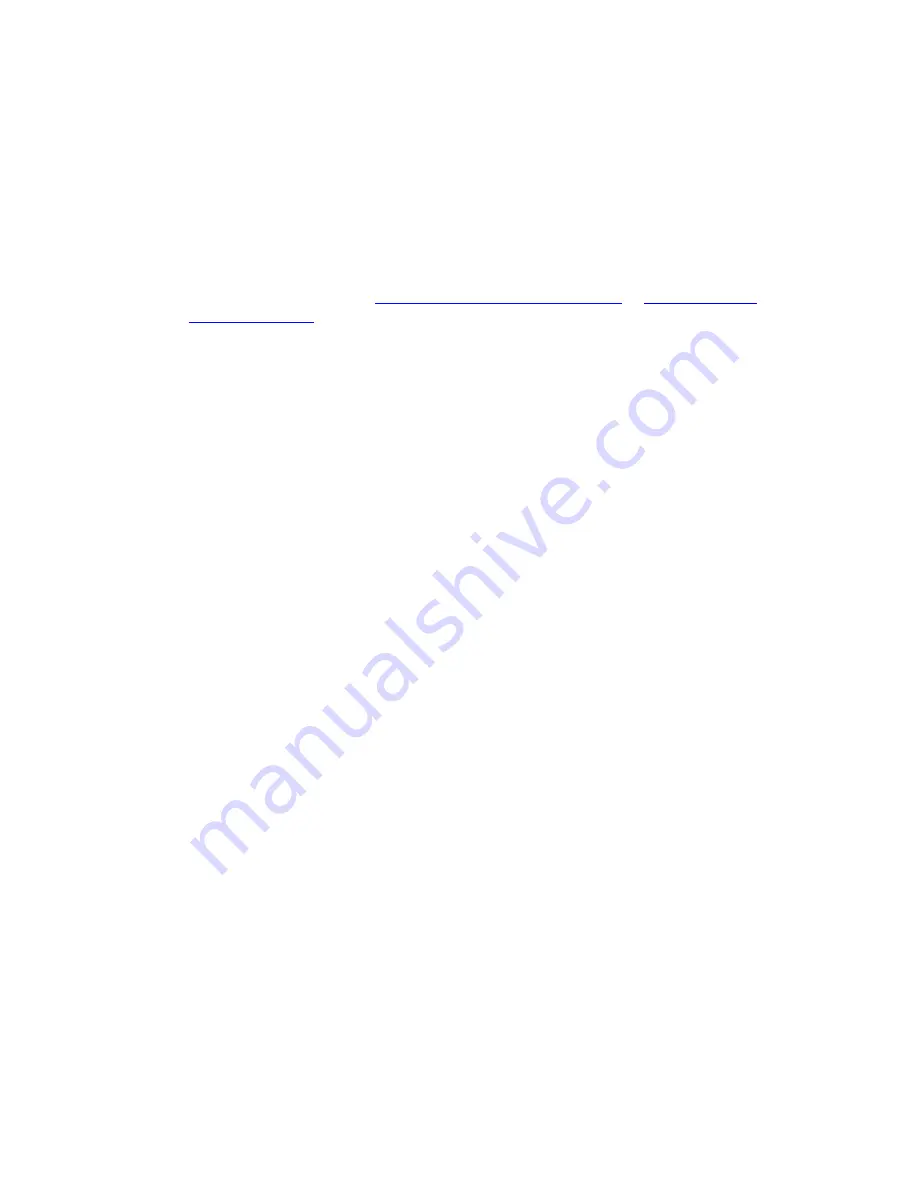
Windows 2000 or Later
Phaser® 8560/8860 Printer
3-10
Printing a Test Page
To print a test page:
1.
Select the
General
tab.
2.
Click
Print Test Page
. If the printer does not print, select
PhaserSMART Technical
Support
on the
Troubleshooting
tab of your Windows printer driver to access
PhaserSMART Technical Support.
See also:
Online Support Assistant at
www.xerox.com/office/8560Psupport
or
www.xerox.com/
office/8860support






























