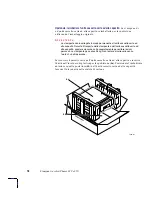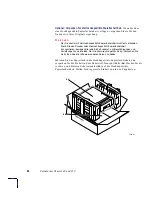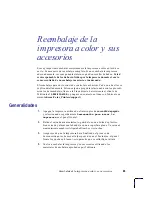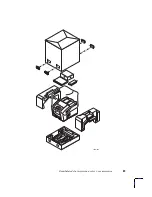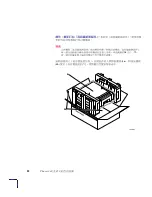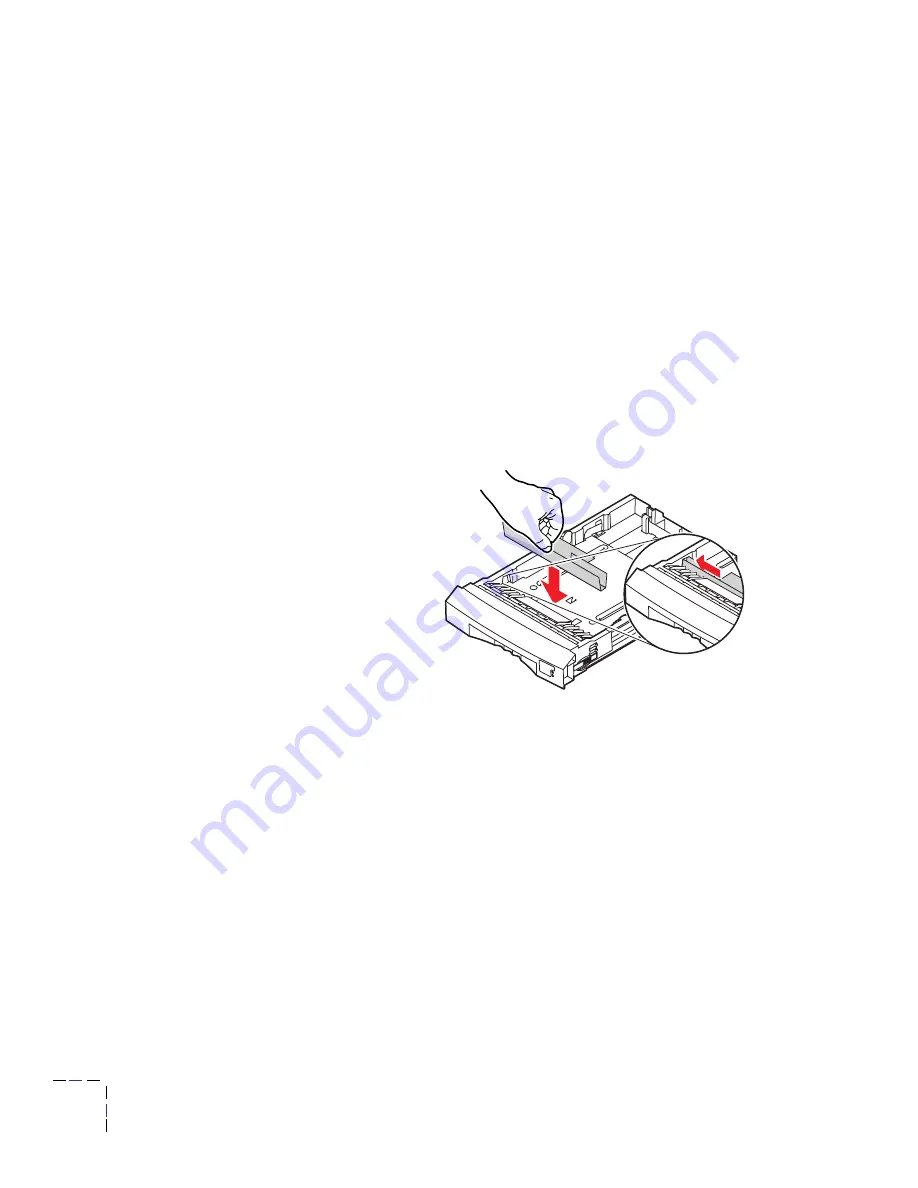
28
Impresoras a color Phaser 840 y 850
Desconexión de los cables
Cuando la impresora finaliza el proceso de apagado, el panel frontal queda en
blanco. Una vez que esto suceda, desconecte el cable de alimentación y todos los
demás cables de la impresora.
Reembalaje de la impresora y sus accesorios
A
D
V
E
R
T
E
N
C
I
A
La impresora pesa unos 36 kg (79 lb.). No intente levantarla sin ayuda de otra
persona.
1.
Vuelva a embalar la bandeja de alimentación.
Coloque la pieza de cartón
de la bandeja de alimentación dentro de ella para prepararla para el
envío. Vuelva a introducir la bandeja de alimentación en la impresora.
2.
Vuelva a embalar la impresora.
Coloque la pieza almohadillada inferior
en la bandeja de envío, tal como se indica. Coloque la impresora sobre
las piezas almohadilladas. Coloque la bolsa de plástico que se incluye
sobre la impresora. Coloque las piezas almohadilladas a ambos lados
de la impresora.
3.
Vuelva a embalar los accesorios de la impresora.
Coloque el cable de
alimentación, el kit de limpieza y toda la documentación de la
impresora en el área correspondiente de la caja de accesorios, tal como
se indica en la ilustración. No envíe un cajón de mantenimiento
parcialmente usado.
1239-38b
Summary of Contents for Phaser 840
Page 7: ...Repacking the Color Printer and Its Accessories 5 1239 35b ...
Page 13: ...Emballage de l imprimante couleur et de ses accessoires 11 1239 35b ...
Page 19: ...Reimballaggio della stampante a colori e dei relativi accessori 17 1239 35b ...
Page 25: ...Verpacken des Farbdruckers und seines Zubehörs 23 1239 35b ...
Page 31: ...Reembalaje de la impresora a color y sus accesorios 29 1239 35b ...
Page 34: ...32 Phaser 840 850 1 On Off 2 4 15 30 1 1239 58 ...
Page 35: ...33 2 3 1239 59 ...
Page 36: ...34 Phaser 840 850 36 79 1 2 3 1239 38b ...
Page 37: ...35 1239 35b ...
Page 38: ...36 Phaser 840 850 36 79 4a 4b 1239 01 4a 4b ...
Page 40: ...38 Phaser 840 850 1 On Off 2 15 30 1 1239 58 ...
Page 41: ...39 2 3 1239 59 ...
Page 42: ...40 Phaser 840 850 36 79 1 2 3 1239 38b ...
Page 43: ...41 1239 35b ...
Page 44: ...42 Phaser 840 850 36 79 4a 4b 1239 01 4a 4b ...
Page 45: ...43 1 800 835 6100 www tek com Color_Printers support 1 2 3 4 ...
Page 46: ...44 Phaser 840 850 1 2 1 1239 58 ...
Page 47: ...45 2 3 1239 59 ...
Page 48: ...46 Phaser 840 850 1 2 3 1239 38b ...
Page 49: ...47 1239 35b ...