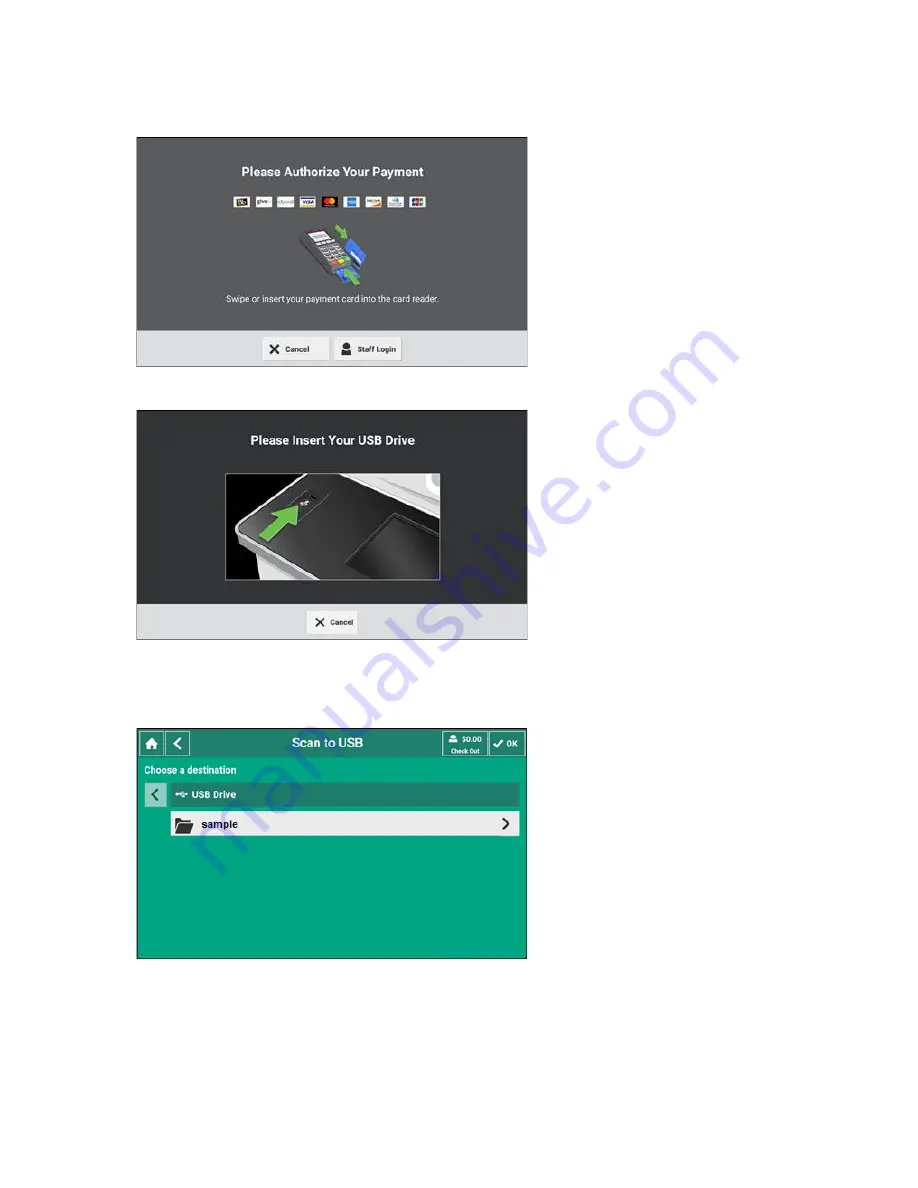
3. Insert or swipe your payment card.
A message appears prompting you to insert your USB Drive.
4. Insert your USB drive.
After the retrieval process completes, the message closes. A screen appears that shows the folders
on your USB drive.
Xerox
®
Instant Print Kiosk
Quick Start Guide
27
Scanning a Document