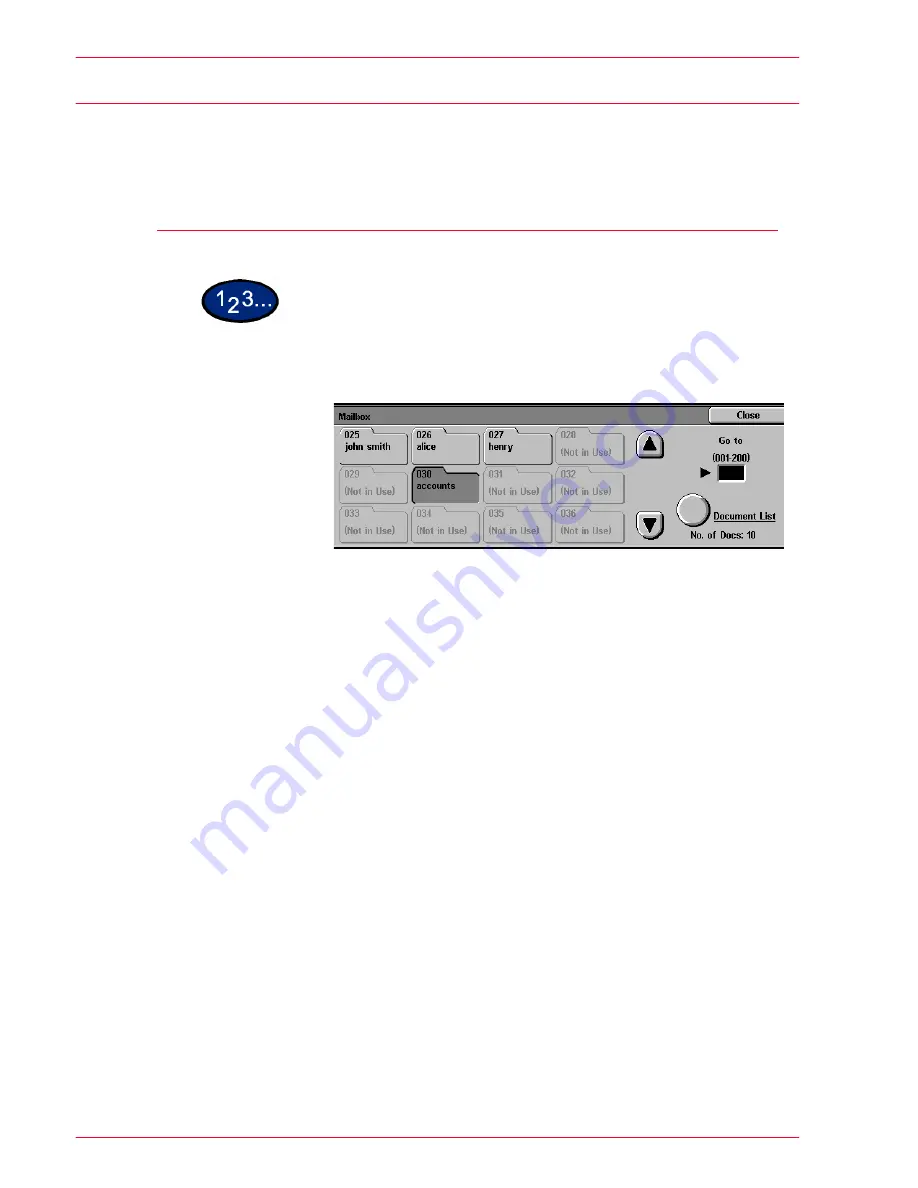
3–26
U
S E R
G
U I D E
(S
C A N
)
Checking or Deleting a Scan Job on the Machine
This section explains how to check or delete documents saved in
the mailbox using the Control Panel.
Checking a Scan Job
1
Select the mailbox where the job is stored.
2
Select
Document List
. The screen for the selected mailbox is
displayed.
3
Check the document or select the document to be deleted. Select
the up or down arrow to view your document.





















