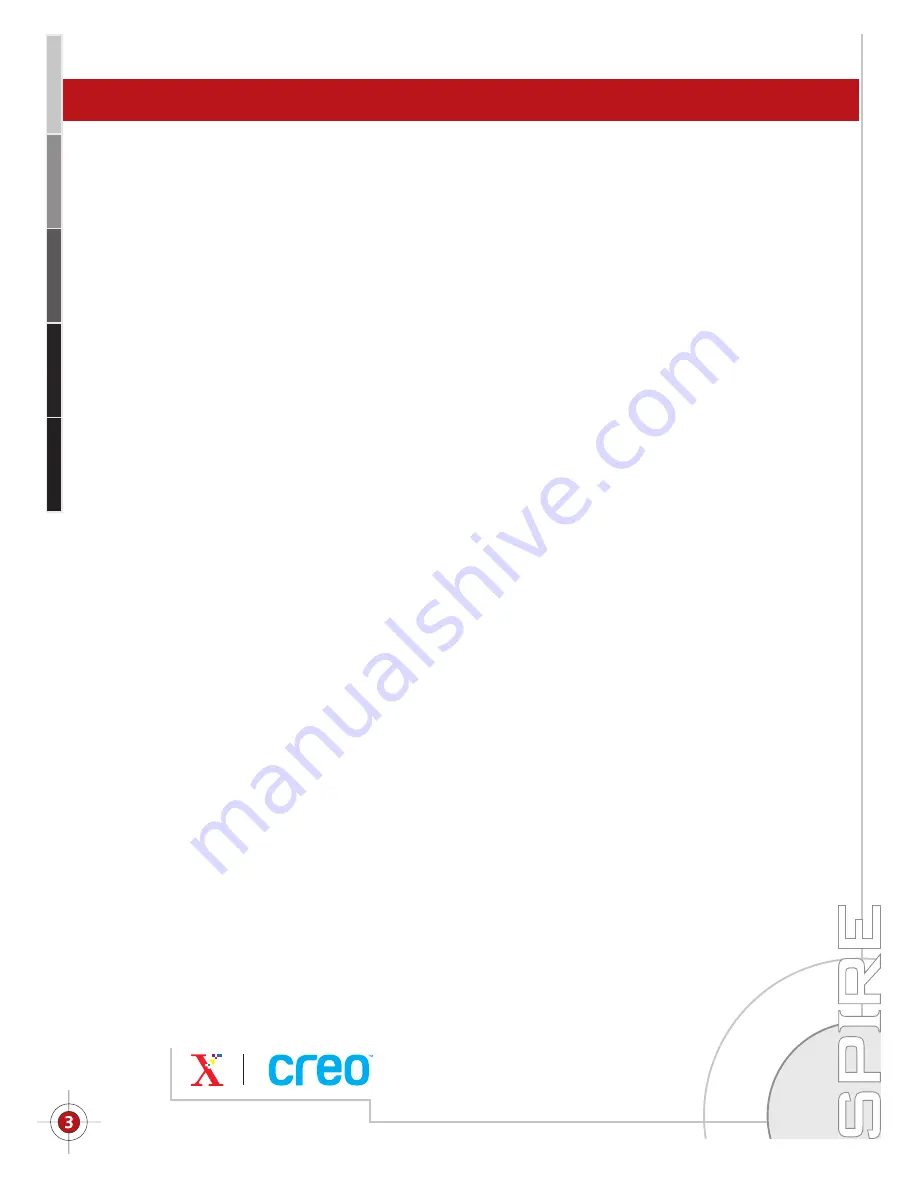
Imposition Using the Spire Color Server
Imposition made easy
Imposition is part of the standard Job Ticket on the Spire color server. Simply double-click on
a job in the Spire color server workspace to enter the job programming window.
Then click on the Imposition tab, and you are there.
A job does not require any special preparation for imposition. It can be any type of job – PostScript,
PDF, VPS, PPML or VIPP. Moreover, the imposition parameters can be set at any time during the
job’s life cycle: Pre- or post-RIP, when the job is residing in the storage folder or the queue
manager, etc.
An important feature of the Spire Imposition solution is its ability to impose post-RIP images.
This means that the job’s pages are processed independently and the imposition lays out Ready
to Print (RTP), independent pages during printing, on the fly. That’s why imposition “fine-tuning”,
like re-setting the margins or the gutters, does not require re-processing.
Another important and unique capability of the Spire color server imposition feature is its ability
to impose variable information (VI) jobs. The user imposes VI jobs exactly the same way he/she
imposes non-VI jobs. During impositioning, the Spire color server places the variable elements
in their correct place on the paper, according to the imposition programming.
One of the difficulties of imposition programming is the relationship between the parameters.
Almost every parameter tends to affect the others, making it hard to predict the final result.
The Spire color server dynamic imposition thumbnail frees you from this limitation. Every
programming change that you perform is reflected immediately, allowing you to validate the
programming and ensure a successful print run.


















