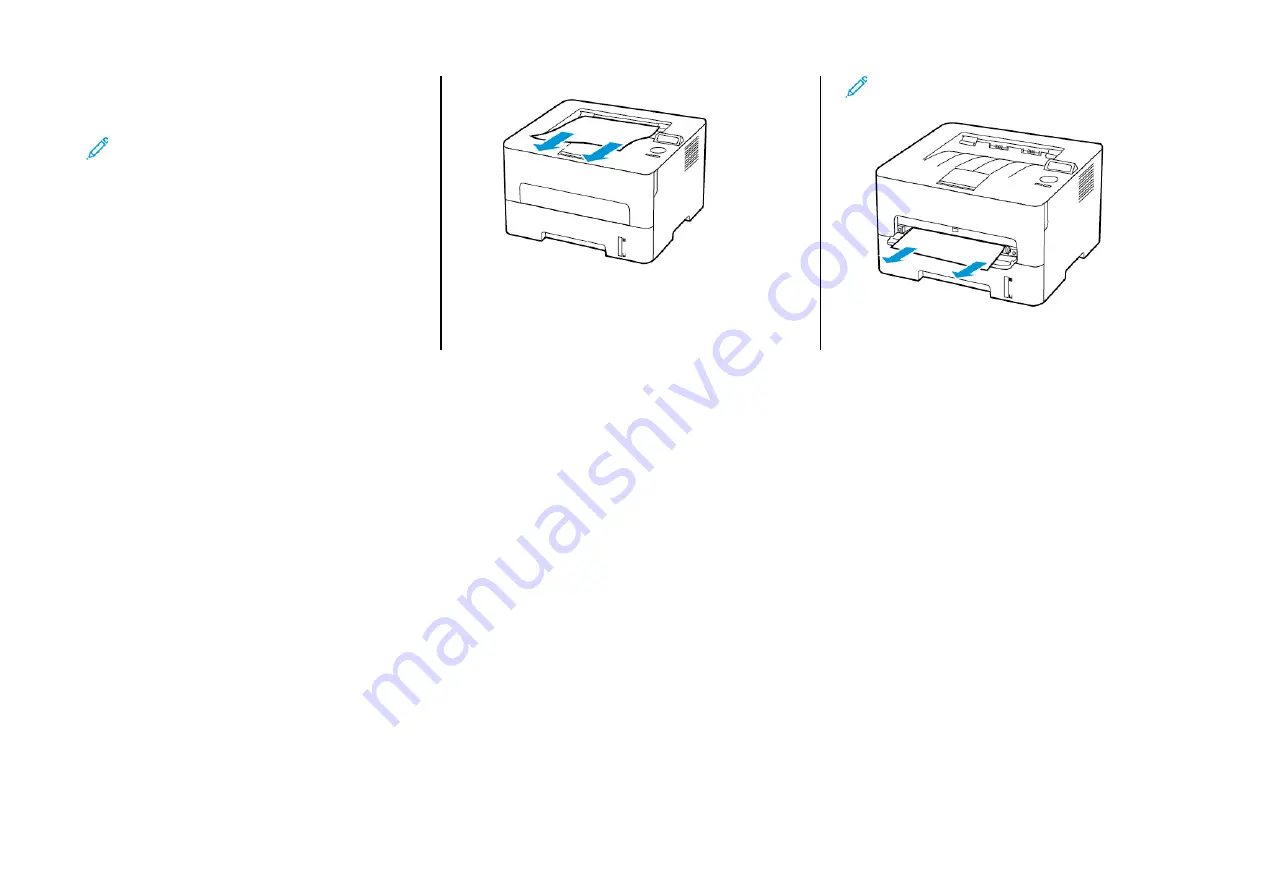
PPaappeerr JJaam
m iinn tthhee SSttaannddaarrdd O
Ouuttppuutt TTrraayy
Remove the jammed paper.
Note:
Make sure that all paper fragments are removed.
PPaappeerr JJaam
m iinn tthhee M
Maannuuaall FFeeeeddeerr
Remove the jammed paper.
Note:
Make sure that all paper fragments are removed.
7