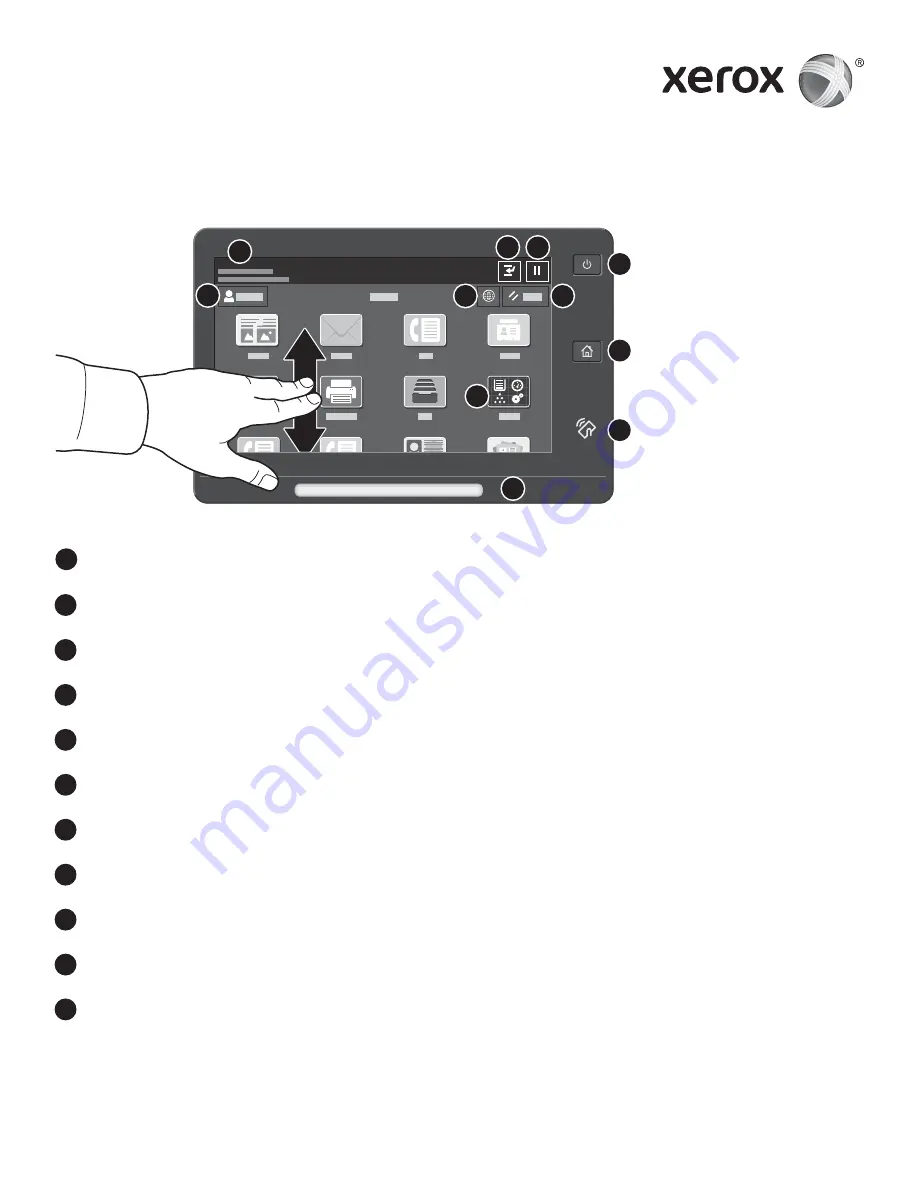
www.xerox.com/office/support
5
9
3
2
1
10
11
8
7
4
6
Available apps can vary based on your printer setup. For details about apps and features, refer to the
User
Guide
.
© 2017 Xerox Corporation. All Rights Reserved. Xerox
®
, Xerox and Design
®
, and AltaLink
®
are trademarks of Xerox Corporation in the United States and/or other countries. BR20194
Control Panel
Xerox
®
AltaLink
®
B8045/B8055/B8065/B8075/B8090
Multifunction Printer
Home
returns to the main app screen.
Power/Wake
starts the printer or provides options to sleep, restart or power off the printer.
Reset
restores settings to their default values in all apps.
Language
provides choice of screen languages.
Log In
provides special access to tools and settings.
Device app
provides access to printer information and settings.
Pause Printing
temporarily stops an active print job.
Interrupt Print Job
interrupts the current job to copy or print another job.
Status messages
shows printer status and warnings.
Status LED
indicates printer status. For detailed information, refer to the
User Guide
.
NFC Area
allows pairing with a mobile device to print or scan from an app.
1
2
3
4
5
6
7
8
9
10
11













