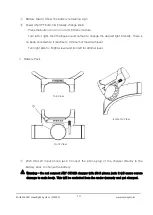Portable LED Headlight System (L2S14C) www.xenosys.co.kr
14
D. Turn on light & Intensity change
1.
Press the power ON/OFF button of the control unit to turn on.
①
Check the light comes from LED lens module.
②
Check the battery alarm LED. (LED shows the remaining time of the battery)
③
If fully charged battery is installed, battery alarm LED shows Green. During the
battery is running out, it shows in the turn of Green→Orange→Red→blinking Red.
We recommend changing battery when hearing 3 times “beep” sound and “blinking
Red”. After 2 to 5 minutes of “blinking Red” sign, the power will shut down
automatically.
Caution – Please exchange with fully charged battery or recharge when hearing
“beep” sound and only a few moments light come which means the battery is not
charged.
2.
Turn the intensity change knob and there will “beep” sound come to change desired
brightness level. There is no “beep” sound when it reaches to minimum or maximum
level. Turn right side for brighter level and turn left for dimmer level.
Brightness
Type
Operating Time
(hr)
LLM1482
LLM1474
LLM1466
Brightness (lx)
@WD400mm
Min.
4,000
5,000
6,000
More than 27
Max.
22,000
25,000
32,000
More than 4
3.
Adjust LED lens module up-down or left-right to locate the desired position. External
LED lens module’s temperature will go up to 42℃ (max.) during usage, so be careful.
4.
After finishing the usage, press the power ON/OFF button to turn off.
Power ON/OFF button &
Intensity Change knob
Battery Alarm LED