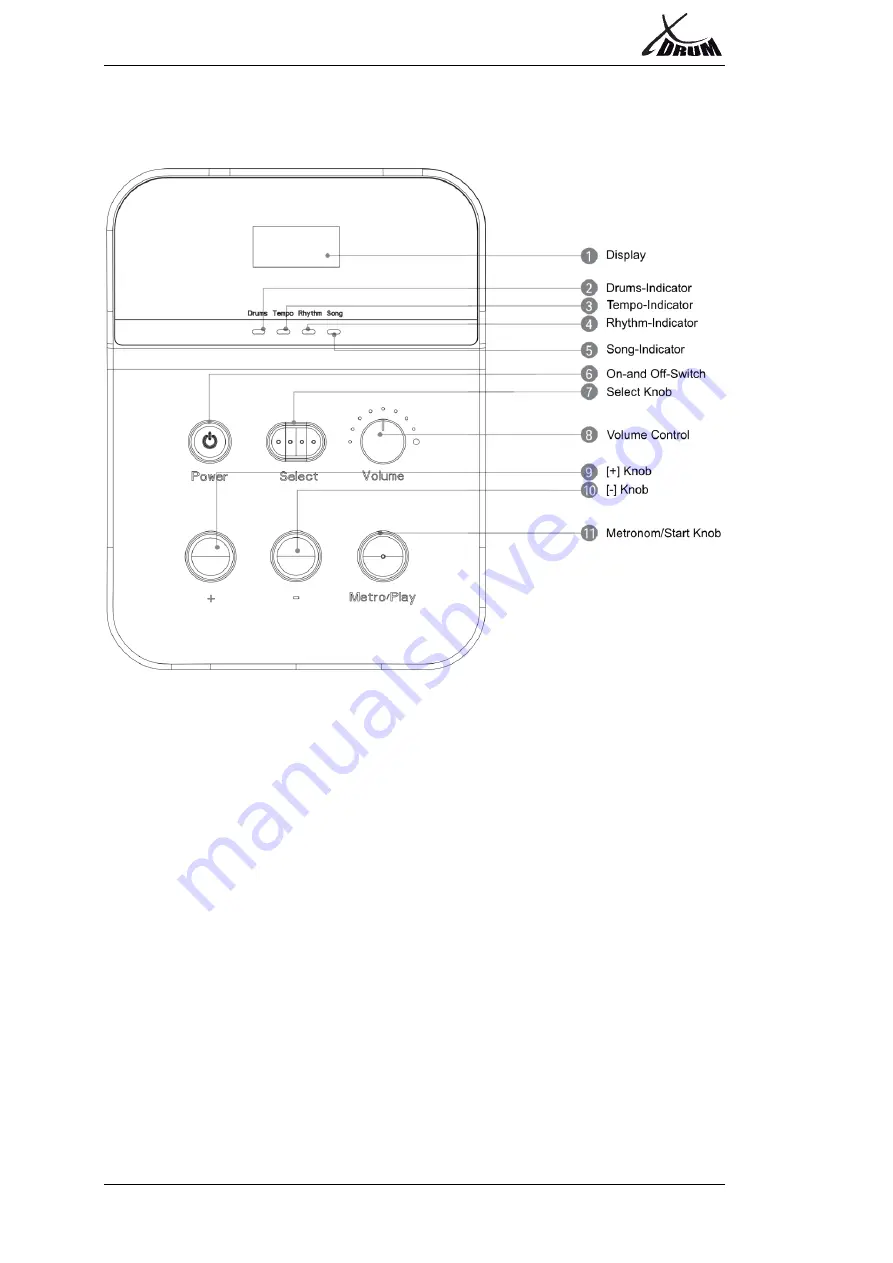
XDrum DD-250
8
XDrum DD-250
2022-07-13
Module Operating elements
1. Display:
For displaying various information
.
2. Drums indicator:
Indicates that you are in drums mode.
3. Tempo indicator:
Indicates that you are in tempo mode.
4. Rhythm indicator:
Indicates that you are in rhythm mode.
5. Song indicator:
Indicates that you are in song mode.
6. On/Off switch (Power):
Use this button to switch the module on or off.
7. Select knob:
Use this button to select between different parameters.
8. Volume control:
Use this knob to increase or decrease the overall volume.
9. [+] button:
Use this button to increase various parameters.
10. [-] button:
Use this button to decrease various parameters.
11. Metronome and start button (Metro/Play):
various metronome functions,
starting/stopping songs, usage mode and confirming factory reset.


























