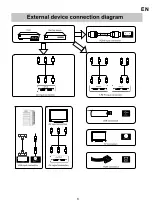DTV
Press ▼ / ▲ button to select
Manual Tuning, then press
Enter
button to enter sub-menu.
Press ◄ / ► button to select channel, then press
Enter
button to search program.
Manual Tuning
DTV
Program Edit
Press ▼ / ▲ button to select Program Edit, then press
Enter
button to enter sub-menu.
The three colored key is the shortc ut key for programming
the channel.
First press
▼
/
▲
to highlight the channel you want to select, then:
Press the
button to delete the program in the list.
Press the
button to move the channel in favorite list.
Press the
button to skip the selected channel.
Press Fav button to add or remote the channel to your favorite list.
(Your TV set will skip the channel automatically when using
CH+/- to view the channels.)
Red
Yellow
Blue
12
EN
Summary of Contents for XD32H2EWSAT
Page 1: ...DVB T2 S2 Instruction Manual EN Manuale d uso I T XD32H2EWSAT...
Page 3: ...2 EN...
Page 4: ...3 EN...
Page 5: ...4 EN...
Page 6: ...5 EN...
Page 7: ...6 EN...
Page 8: ...7 EN...
Page 33: ...32 EN...
Page 34: ...33 EN...
Page 35: ......
Page 37: ...2 3 4 5 6 7 7 8 10 15 17 18 20 22 23 26 27 28 29 30 31 32 33 34 IT...
Page 38: ...IT...
Page 39: ...IT...
Page 40: ...IT...
Page 41: ...IT...
Page 42: ...IT...
Page 43: ...IT...
Page 44: ...IT...
Page 45: ...IT...
Page 46: ...IT...
Page 47: ...IT...
Page 48: ...IT...
Page 49: ...IT...
Page 50: ...IT...
Page 51: ...IT...
Page 52: ...IT...
Page 53: ...IT...
Page 54: ...IT...
Page 55: ...IT...
Page 56: ...IT...
Page 57: ...IT...
Page 58: ...IT...
Page 59: ...IT...
Page 60: ...IT...
Page 61: ...IT...
Page 62: ...IT...
Page 63: ...IT...
Page 64: ...IT...
Page 65: ...IT...
Page 66: ...IT...
Page 67: ...IT...
Page 68: ...IT...
Page 69: ...IT...
Page 71: ......