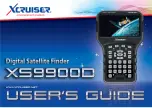XS9900D
XS9900D Xcruiser Satellite-Meter
ENG- 11
No
Description
1 LNB-IN
Digital satellite signal input
3 LC-Display
Display of the TV picture, the menu and the measured values
18 POWER-LED
Display of the energy state:
Operation:
red: the measuring devise is switched on.
Off: the measuring devise is switched off.
In charge:
Green: The battery is charged
Red: The battery is full charged
19 LOCK-LED
LED lights when a signal is received.
4 FUNCTION keys
F1: toggle the Display
F2: Mute
F3: Additional information about the current program
F4: switch between radio/TV mode
5 22K/13V/18V-LEDs Lights if 22K/13V/18V signals are received
6
Navigation-cross
OK - button
Navigation through menus, switching programs
▲
,
▼
volume control
◄
,
►
OK button: confirmation of a selection
11 Numeric keys
Direct enter of numbers
7 FIND-button
FIND menu: for a quick and easy alignment of a satellite antenna
12 Menu-button
Display the main menu
17 EXIT-button
Leave the current menu, cancel operation
8 ANGLE-button
Display the calculation menu
10 SYSTEM-button
Configuration of all system parameter.
Display current software version.
Summary of Contents for XS9900D
Page 1: ......
Page 2: ......
Page 4: ...XS9900D ...
Page 11: ...XS9900D XS9900D Xcruiser Satellite Meter ENG 10 Device overview Figure 1 Front of the meter ...
Page 32: ...XS9900D XS9900D Xcruiser Satellite Meter ENG 31 Figure10 Auto Scan ...
Page 40: ...XS9900D XS9900D Xcruiser Satellite Meter ENG 39 Figure 15 Transponder search ...
Page 44: ......