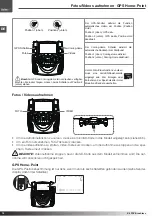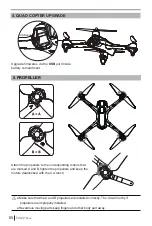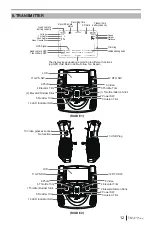®
THE HUBSAN X4 FPV
BRUSHLESS
ITEM NO: H501S
FLY WHEN NO GPS SETUP, SEE CAUTION ON PAGE 02
ARM/DISARM MOTORS, SEE PAGE 06
RTH FUNCTION, SEE PAGE 09-10
FOLLOW ME FUNCTION, SEE PAGE 10-11
COMPASS CALIBRATION, SEE PAGE 16
TRANSMITTER CALIBRATION, SEE PAGE 17
Ages 14+
READ THE INSTRUCTION MANUAL CAREFULLY
PLEASE VISIT WWW.HUBSAN.COM TO UPGRADE
Summary of Contents for 15030000
Page 19: ...19 X4 FPV Brushless DE ...
Page 42: ...22 2015 Hubsan 哈博森科技 版权所有 ...