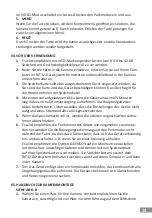11
Turning parking mode on is recommended only when you leave your vehicle
parked.
PARKING MODE can be quickly turned on and off in recording mode by
pressing and holding the DOWN button.
5.
The camera will start recording automatically when you turn the engine on
(unless your car has a constant power supply in its lighter socket).
07.
MAIN FEATURES OF THE CAMERA
1. Camera mode
The camera has 3 modes of operation. Recording mode: the camera records
video.
Photo mode: the camera takes pictures. Video Play mode: browsing the footage
recorded by the camera.
1. Loop recording
The camera divides the recordings into files of length of your choice. When the
memory card is full, the oldest recording will be overwritten.
2.
Resolution
The camera can record in many resolutions. The higher the resolution, the
better the quality of recordings, at the cost of more space on the memory card
being taken. It is reccomended that you use the highest resolution available.
3.
G-Sensor
Gravity sensor. When the sensor is turned on and your car is hit, the recording
from the event will be protected from overwriting. Using the lowest sensitivity
setting is recommended, as at higher settings the sensor can trigger when you
drive on uneven roads and fill up your memory card with files that won’t be
overwritten.
4. Parking mode
When it’s turned on, the camera left in your car (if connected to power supply)
registers the car shaking (for example, due to a parking crash), turns on and
starts recording (the recordings are automatically protected from being
overwritten.) Turning the parking mode off when driving is recommended. It can
block the loop recording function.
5.
Motion detection mode
When it’s turned on and you leave the camera in standby mode, plugged to po
-
wer supply, the camera will turn on and record a short video if it detects motion.
6. Sound recording
The camera can record sound along with video footage.
08.
SAFETY MEASURES
1.
Do not disassembly or interfere with the camera. If the device is faulty,
contact the service point.
Summary of Contents for z3 RUN
Page 1: ...z3 RUN...
Page 2: ...2 A B...
Page 60: ...60 PARKING MODE DOWN 5 07 1 3 1 2 3 G 4 5...
Page 61: ...61 6 08 1 2 3 4 5 0 35 C 5 C 45 C 5 90 6 7 8 9 10 09 1 2 3 4 5 G FAT32 6...
Page 63: ...63 PL DE CZ EN...
Page 64: ...HU LT SK LV...
Page 65: ...RO ET BG...
Page 66: ...Manufacturer KGK Trade sp z o o sp k Ujastek 5b 31 752 Cracow Poland Made in PRC...