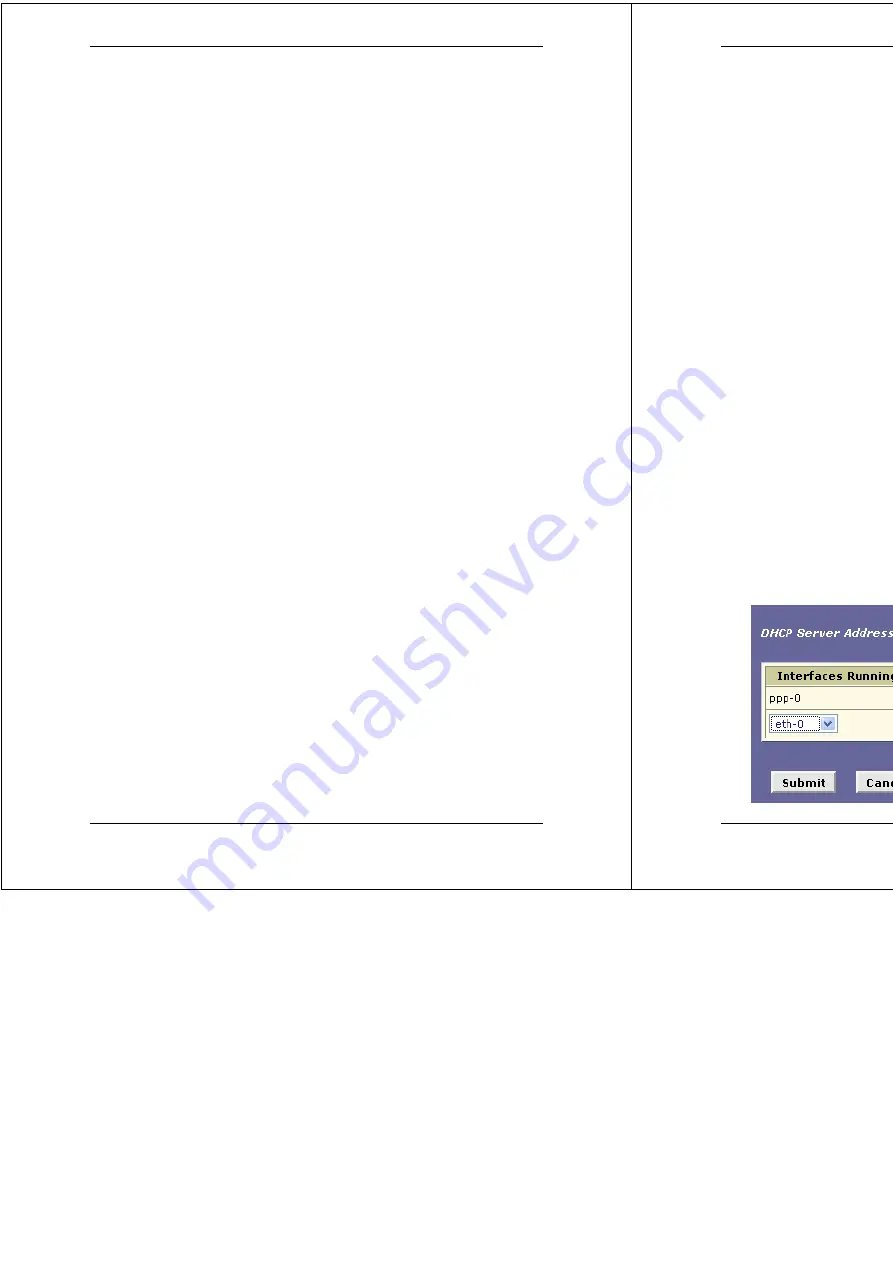
X8824r User’s Manual Version 1.0
25 / 102
An IP address pool typically includes a range private addresses
that you define. LAN administrators often define private IP
addresses for use only on their networks. You can also use
DHCP server pools to distribute multiple public IP addresses, if,
for example, these are to be shared among a larger set of LAN
computers.
You can create up to two DHCP server address pools. You can
define a single pool with addresses that can be assigned to
your LAN PCs (connected via the Ethernet port) and to a
USB-connected computer, as long you have assigned to the
USB and Ethernet interfaces static IP addresses that place
them in the same subnet.
Start/End IP Addresses:
Specify the lowest and highest
addresses in the pool, up to a maximum range of 254
addresses.
Mac Address:
A MAC address is a manufacturer-assigned
hardware ID that is unique for each device on a network.
Use this field only if you want to assign a specific IP
address to a specific computer (that is, you are creating an
exception to the dynamic assignment of addresses). The IP
address you specify will be assigned to the computer that
corresponds to this MAC address. If you type a MAC
address here, you must have specified the same IP
address in both the Start IP Address and End IP Address
fields.
Net Mask:
Specifies which portion of each IP addresses in
this range refers to the network and which portion refers to
the host (computer). You can use the net mask to
distinguish which pool of addresses should be distributed to
a particular subset of computers on your LAN (call a
subnet).
Domain Name:
A user-friendly name that refers to the
subnet that includes the addresses in this pool.
Gateway Address:
The address of the default gateway for
computers that receive IP addresses from this pool. If no
value is specified, then the appropriate LAN (eth-0) or USB
(usb-0) port address on the device will be distributed to
each PC as its gateway address, depending on how each
is connected. See Configuring IP Routes for an explanation
of gateway addresses.
X8824r User’s Manual Version 1.0
26 / 102
DNS/SDNS:
The IP address of the Domain Name System
server to be used by computers that receive IP addresses
from this pool. The DNS translates common Internet names
that you type into your web browser into their equivalent
numeric IP addresses. Typically, this server is located with
your ISP.
SMTP...SWINS (optional):
The IP addresses of devices
that perform various services for computers that receive IP
addresses from this pool (such as the SMTP, or Simple
Mail Transfer Protocol, server which handles e-mail traffic).
Contact your ISP for these addresses.
Click on the
Submit
button when completed and make sure
to
Commit & Reboot
.
5.4 DHCP
Relay
Click on the
DHCP Relay
link to view the DHCP Relay settings.
Some ISPs perform the DHCP server function for their
customers' home/small office networks. In this case, you can
configure the device as a DHCP relay agent. When a computer
on your network requests Internet access, the ADSL/Ethernet
router connects your ISP to obtain an IP address and other
information, and then forwards that information to the computer.
Fill in the DHCP server IP address in the text boxes and select
an interface name from the dorp down list, then click on the
Add
button.




























