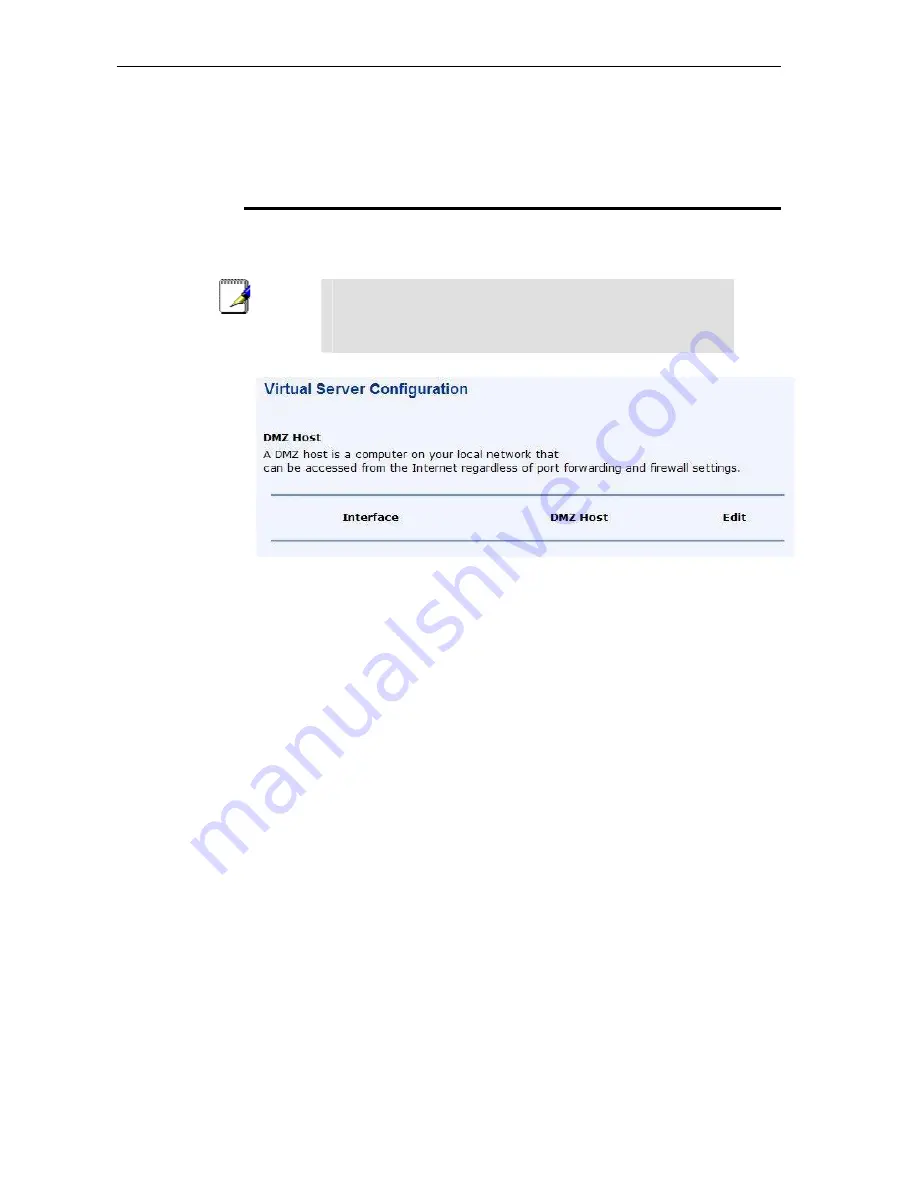
X7968r / X7967r / X7927r / X7922r
User
’
s Guide
47
Specify the rules by specifying the information such as Protocol/Type, External
Packet (Port Start, Port End), and Forward to Internal Host (Port Start, Port End).
Click
Apply
.
Virtual Server
A DMZ (DeMilitarized Zone) host is a computer on your network that can be accessed from
the Internet regardless of NAT, port forwarding and IP filter settings. A DMZ is often used to
host Web servers, FTP servers etc that need to be accessible from the Internet.
Note
Setting up a DMZ has implications on the security of your
network. Set-up a DMZ only if you understand the consequences.
Port forwarding settings will override your DMZ setting.
Figure 52: Virtual Server
–
DMZ Configuration
To setup a DMZ Host:
Select the WAN interface and click
Edit
.
Select Forwarded to the DMZ Host
Enter the IP address of the computer you wish to place in the DMZ
Click
Apply
.






























