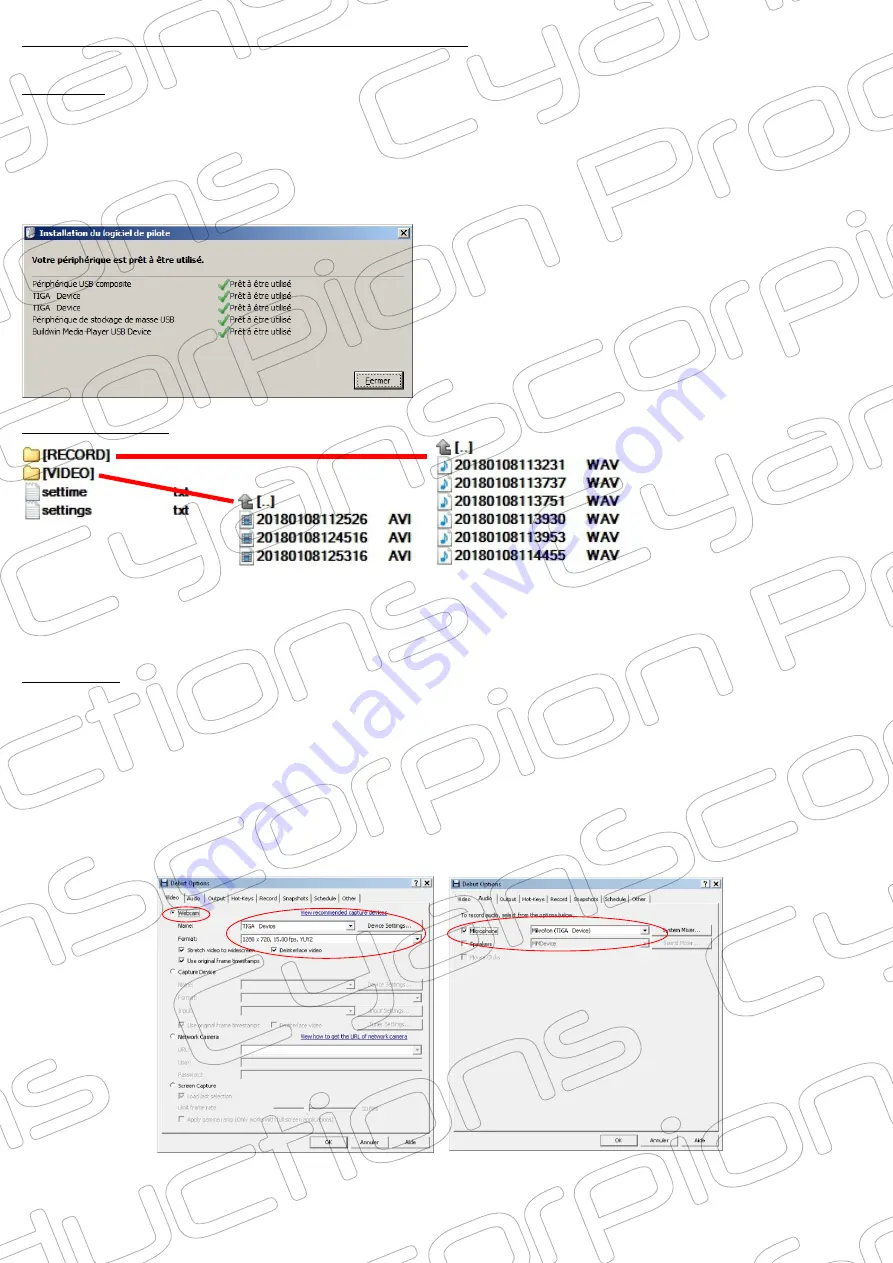
Connecting to a computer
Drivers
Connect the micro-USB plug to the camera and the normal USB plug to your
computer. First the LED status is blue, than the LED is blinking green/yellow.
When you connect the Xanes T69 for the first time to your computer, a few
drivers will be installed :
The camera is recognized as a mass
storage device, but also a video driver, a
sound driver and even a media-player
driver will be installed. This allows you to
use your camera as a webcam.
Webcam
Note : the camera is not really intended to use as a webcam. With a maximum
recording rate of 7fps, the displayed video is a little jerky. Nevertheless you can
use it as a webcam. I suggest using the
because
this software provides very good results. Connect the camera to your computer
and launch the application. Configure the settings.
'Debut Video Capture Software'
Folder structure
Note : when connected to a computer, the battery is also charging. A red blinking
LED indicates that the battery is fully charged.
Video Recordings
Audio Recordings
Note : When connected to the computer, you can not record to the micro-SD
card, only within the software.
Video settings
Audio settings














