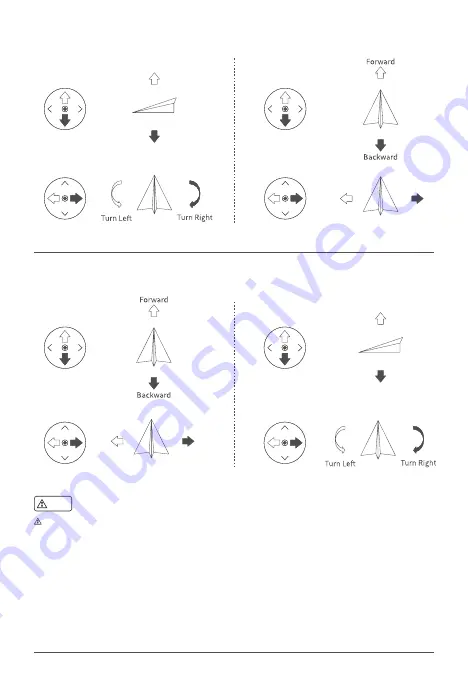
Ascend
Descend
Ascend
Descend
Chinese Hand (Mode 3)
American Hand (Mode 2)
Left Joystick
Right Joystick
Left Joystick
Right Joystick
Left
Right
Left
Right
To access the Joystick Mode, please go to the "XAG One" App - "Remote Controller Details" -
"Joystick Settings".
Note

















