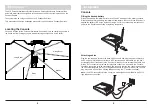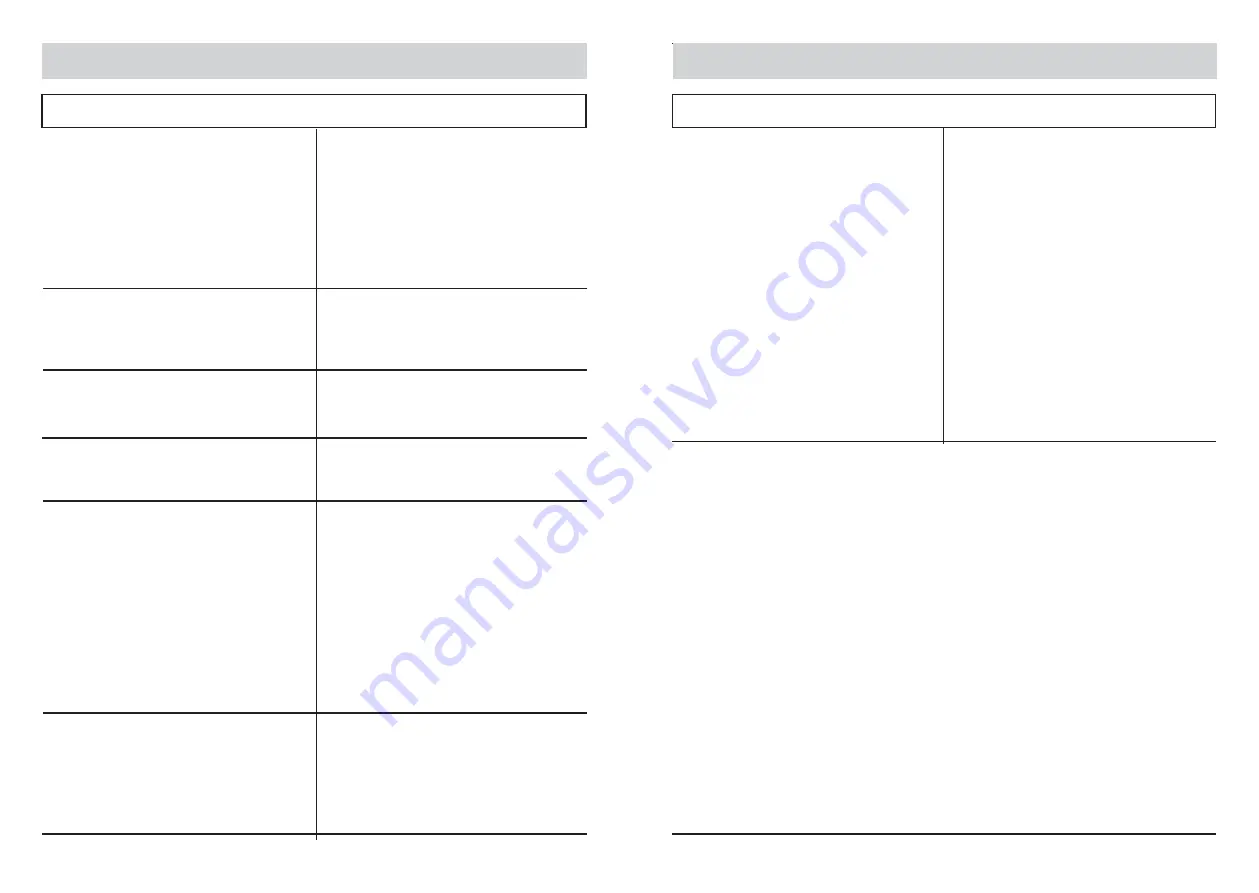
10
11
Troubleshooting
• Check that the console’s slide switch is
set to
RUN.
• Check that the battery indicator on the
Pendant Remote turns on when you
press
CALL
. Replace the battery and
reinstall the Remote if necessary.
The Console’s alarm does not trip when
you press CALL on the pendant.
SOLUTION
PROBLEM
The battery indicator on the Console is on.
Replace the console’s battery. A 9V
alkaline battery provides approximately 20
hours of backup. Replace battery at least
once a year.
If you lose your Pendant Remote.
Reinstall your complete system to prevent
someone else from using the lost remote
control.
The system trips by itself.
A neighbor may have a compatible
system. Reinstall the complete system so
that it chooses different RF codes.
The Console does not dial out when you
press CALL on the Pendant Remote.
• Check that you have programmed
in emergency phone numbers. See
“Setting Up the Console.”
• Make sure the Console is connected to
the phone line, and that the phone line
is a dial-tone line.
• Make sure the Pendant Remote’s
battery is good.
• Make sure the Console has power and
the backup battery is good.
Troubleshooting
The Console appears to be “locked up.”
• If the RECORD light is on, you may
have just switched the Console from
INSTALL to RUN. The Console then
plays back the message. Wait 15
seconds and the RECORD light will go
out.
• If the RECORD light is not on, but
the Console appears to be locked
up, you might have just triggered the
system. When the Console dials out
and someone answers the phone and
presses any key, the Console is put into
the listen mode for 75 seconds. If you
immediately call the person back, or
they call you, your phone will be busy.
Wait for 75 seconds: the Console will
be operational again and the phone line
will be free.
PROBLEM
SOLUTION
For help or more information on setup, please visit:
www.x10.com/support