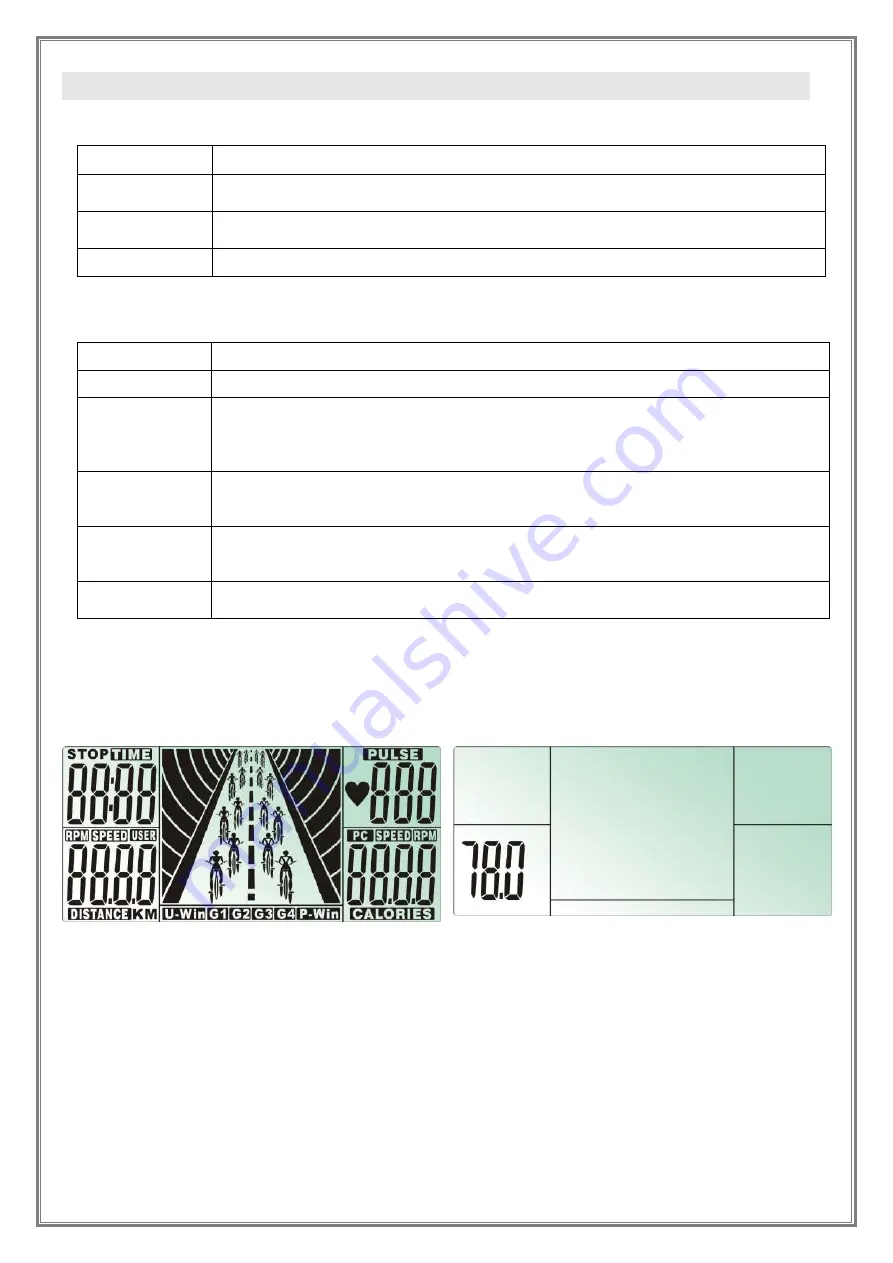
INSTRUCTION MANUAL OF ST8900-67
BUTTON FUNCTIONS
DISPLAY FUNCTIONS
RPM
Displays the Rotation Per Minute. Display range 0~15~999
SPEED
Displays current training speed. Maximum speed is 99.9 KM/H or ML/H.
TIME
Count up - No preset target, Time will count up from 00:00 to maximum 99:59 with
each increment is 1 minute.
Count down - If training with preset Time, Time will count down from preset to 00:00.
Each preset increment or decrement is 1 minute between 01:00 to 99:00.
DISTANCE
Accumulates total distance from 00:00 up to 99.99 KM or ML. The user may preset
target distance data by pressing UP/DOWN button. Each incensement is 0.5KM or
ML.
CALORIES
Accumulates calories consumption during training from 0 to maximum 9999 calories.
(This data is a rough guide for comparison of different exercise sessions which cannot
be used in medical treatment.)
PULSE
User may set up target pulse from 30 to 199, and computer buzzer will beep when
actual heart rate is over the target value during workout.
OPERATION PROCEDURE
1. Install batteries to power on the computer, LCD will display all segments for 2 seconds with
long beep sound.
2.
User may press SET to select 4 workout modes from G1, G2 to G4, and press MODE to enter.
3. Workout in G1 mode:
In G1 mode, user may preset TIME, DISTANCE, CALORIES and PULSE by pressing SET button and
MODE for confirmation. User may start workout after setup exercise value, and “STOP” sign will
disappear, all values will count down to zero. Once one of 4 values count to zero, computer buzzer
will beep for 8 seconds, press any button may stop buzzer.
Biking animation will move forward every 3 km, and PC speed will be the same as user.
MODE
To confirm all setting.
SET
To set up each exercise value of TIME, DISTANCE, CALOIRES and PULSE.
Hold on pressing the button to speed up setting.
RESET
To clear settings of TIME, DISTANCE, CALORIES and PULSE.
Hold on pressing the button to power on the console again.
RECOVERY
To test heart rate recovery status.
Summary of Contents for XFit ELITE
Page 15: ......
















