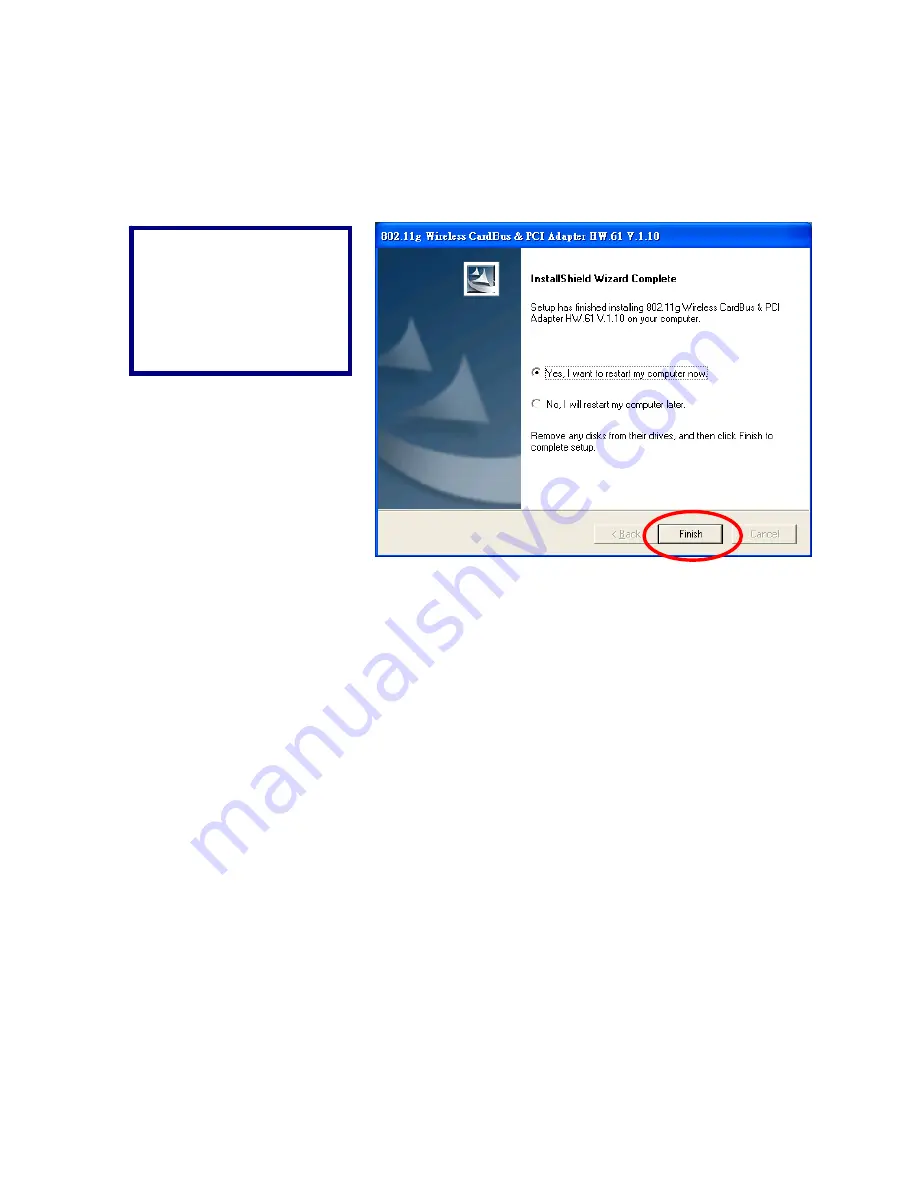Summary of Contents for XWL-11GCAR
Page 1: ...WLAN 11g PCMCIACard WLAN 11g PCI Card User Guide ver 1 0...
Page 27: ...25 Selecteer Yes Iwantto restartmycomputernow enklikop Finish omde computeropnieuwopte starten...
Page 34: ...32 Selezionare Yes Iwantto restartmycomputernow e fareclicsu Finish per riavviareilcomputer...
Page 48: ...46 Seleccioneaop o Yes I wanttorestartmycomputer now ecliqueem Finish parareiniciarocomputador...
Page 54: ...52 Next InstallShieldWizard InstallShield Next...
Page 55: ...53 Yes Iwantto restartmycomputernow...
Page 56: ...54 2 1 PCMCIA PC PCI PCI 2 Yes Iwantto restartmycomputernow...
Page 57: ...55 Continue Anyway Finish...
Page 58: ...56 3 WirelessNetworkConnection Properties UseWindowsto configuremywirelessnetworksettings OK...
Page 59: ...57...
Page 61: ...59 Next InstallShield Wizard Next...
Page 62: ...60 Yes I want to restart my computer now...
Page 63: ...61 2 1 PCMCIA PCI PCI PCI 2 Installation setup Yes I want to restart my computer now Finish...
Page 64: ...62 Continue Anyway Finish...
Page 65: ...63 3 Windows...
Page 66: ...64...
Page 67: ...www x micro com...