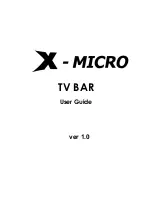6
3.
Windows 2000 / XP will automatically detect the X-Micro TV BAR and
will bring up the
Found New Hardware Wizard
window; directly click on
cancel button to close this window.
Note:
During
the process of driver and utility installation, please always
insert Installation CD in your CD-ROM drive.
4.
Install the X-Micro TV BAR driver by clicking on
Install Driver
. Just
follow the prompts to complete the installation.
5.
Install the DTV software by clicking on
Install Utility
. Just follow the
prompts to install the software.
6.
Double-click the DTV icon on desktop to activate the X-Micro DTV
software to watch digital TV.
Click on cancel button to
close the window
Summary of Contents for TV BAR
Page 1: ...TV BAR User Guide ver 1 0...
Page 55: ...www x micro com...
Page 56: ...www x micro com...