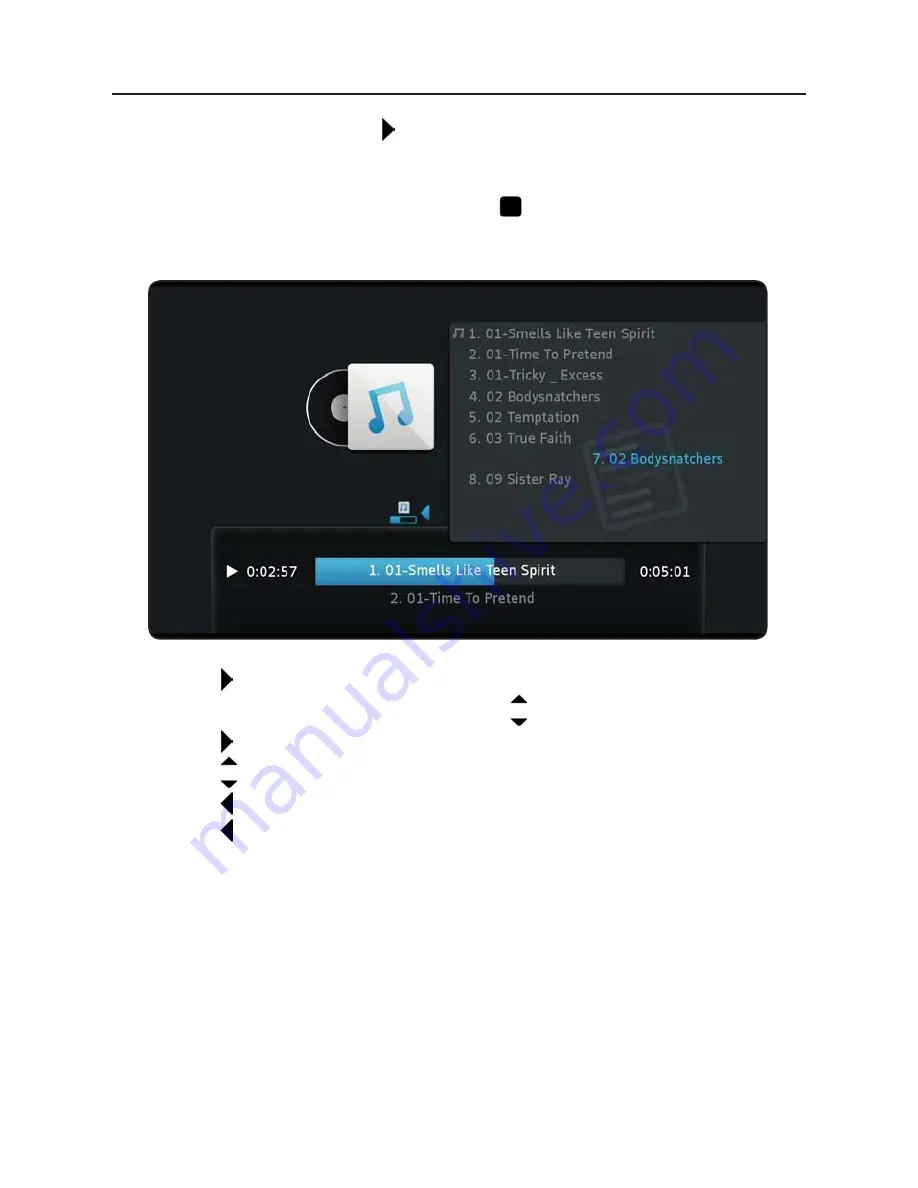
42
WYPLAYER user guide
WYPLAYER user guide
43
4.4.
Edit the « now playing » list
From the Music player, press on
The now playing list edition window is displayed.
From this window, you will be able to:
○
Remove a track from the list by pressing on
button.
○
Modify the track playback order
○
Press on
button to display the “now playing” list
○
Select the track you want to move in the list
○
Press on
button to shift the track from the list
○
Press on
buttons to move the track in the list
○
Press on
button to place the track at the right place
○
Press on
again to return to the player






























