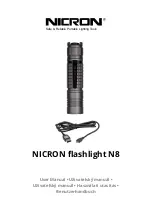37
37
37
Command reference
Indicators
Command
Description
Audio.tab
Allows.you.to.adjust.Rovio’s.output.audio.levels .
NOTE
:.Depending.on.the.web.browser.you.use,.some.of.these.options.
might.not.be.available .
Rovio’s.Speaker.
Volume
Use.the.slider.to.adjust.Rovio’s.speaker.level ..
Move.the.slider.to.the.left.to.lower.the.output.level;.move.the.slider.
towards.the.right.to.increase.the.output.level .
Rovio’s.Mic.
Volume
Use.the.slider.to.adjust.Rovio’s.microphone.levels ..
Move.the.slider.to.the.left.to.lower.the.microphone.input.levels;.move.
the.slider.towards.the.right.to.increase.the.microphone.input.levels .
Indicators
Indicator
Description
Nav
Indicates.the.strength.of.the.navigation.signal.received.from.the.charging.dock.
or.a.TrueTrack.Room.Beacon .
Full.bars.indicate.a.strong.signal ..
0-9
Indicates.the.room.ID.number.assigned.to.a.room,.as.set.on.the.TrueTrack.Room.
Beacon.(sold.separately) ..
0.is.always.assigned.to.the.charging.dock .
Note.that.the.room.ID.numbers.only.appear.when.the.Beacon.is.in.range .
Battery
.
Indicates.the.strength.of.Rovio’s.battery ..
Full.bars.indicate.a.fully.charged.battery .
Status
Indicates.Rovio’s.current.driving.status .
Options:.Roaming,.Saving.Home,.Home.Saved,.Going.Home,.Docked,.Recording.
Path,.Following.a.[name.of.a.path],.Low.navigation.signal,.No.navigation.signal .
Wi-Fi
Indicates.the.strength.of.the.wireless.Internet.connection ..
Full.bars.indicate.a.strong.signal .
Summary of Contents for Rovio
Page 1: ...Item No 8033 User manual ...
Page 5: ...Chapter 1 Overview ...
Page 10: ...10 10 Overview Rovio at a glance ...
Page 11: ...Chapter 2 Getting started ...
Page 17: ...Chapter 3 Configuring your Rovio ...
Page 29: ...Chapter 4 Using Rovio ...
Page 47: ...Chapter 5 Rovio applications ...
Page 59: ...Appendices ...