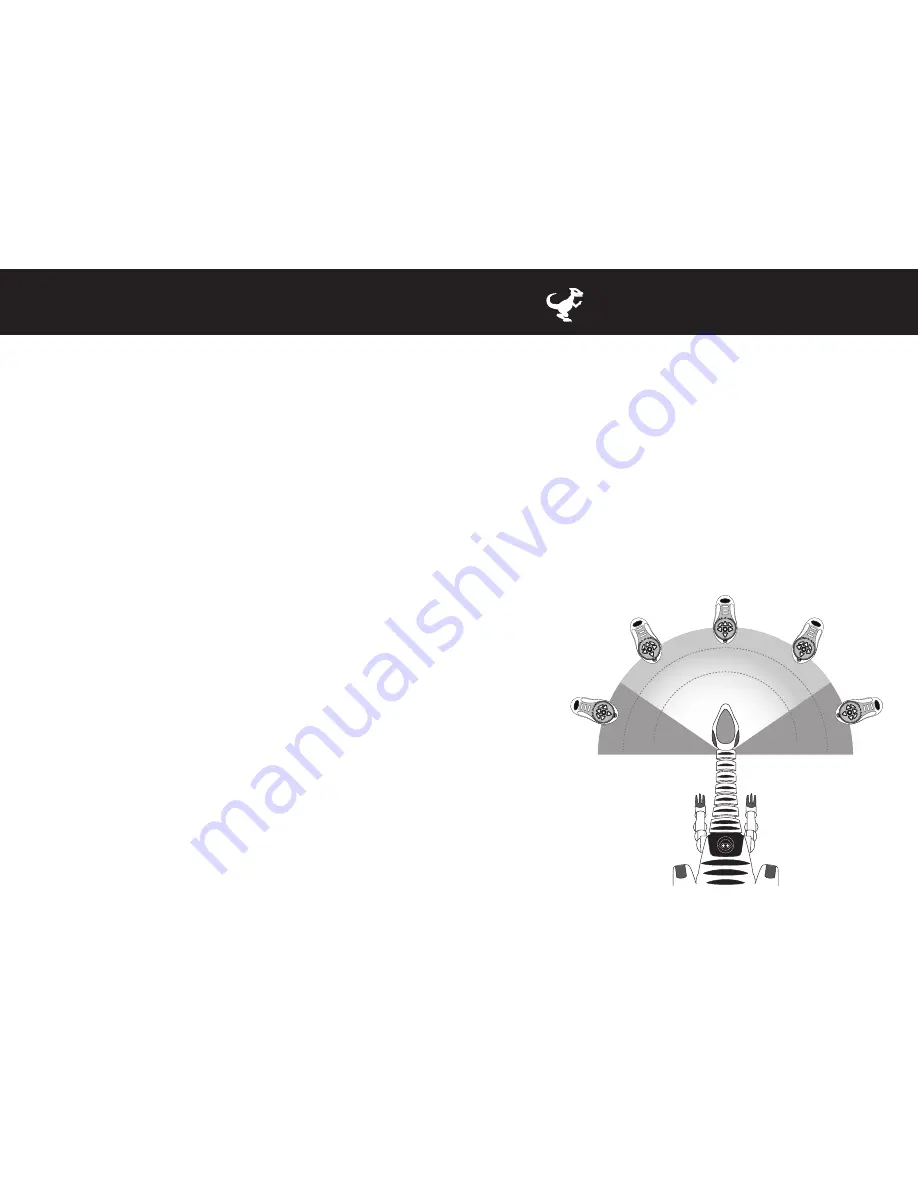
Feeding
To make Roboreptile eat after tracking and chasing, release the
feed button. To instantly feed Roboreptile without tracking and
chasing, press and quickly release the Feed button.
Satisfied Mood
After he has eaten his mood will change to ‘Satisfied Mood’.
This will last for about 60 seconds (not including obstacle
avoidance and user interruptions) before he goes back into
Hungry Mood.
Roboreptile will track, run and chase his food signal when in
Satisfied Mood but he will not eat.
NOTE
Sending the Feed signal from behind
Roboreptile will confuse him.
He will think his food is in front of him.
fEEing yOur rObOrEptiLE
Roboreptile can be fed to calm him down. To feed Roboreptile,
PRESS AND HOLD the Feed button. He will not react to the
feed signal while hooded.
Tracking
Activating the feed button will make Roboreptile sit up on his
back legs and track the controller signal left or right with his
head. (This will interrupt whatever mode Roboreptile is in).
If the signal moves too far left or right, Roboreptile will follow
the controller by turning his body left or right with his legs.
It is possible to tease Roboreptile if you keep making him turn
in either direction like this while tracking the food, and he will
perform an animation.
Chasing
By holding the controller still for about 4 seconds, Roboreptile
will get a bearing on the food source position and go into chase
mode. He will run towards the controller, turning left or right as
necessary. (He won’t know when he has reached the controller).
If he chases the food for about 30 seconds he will get annoyed
and stop chasing.
Signal lost
If the signal is lost he will wander off and will not feed.
Head only
Food tracking
Head and Body
Food Tracking
Head and Body
Food Tracking




















